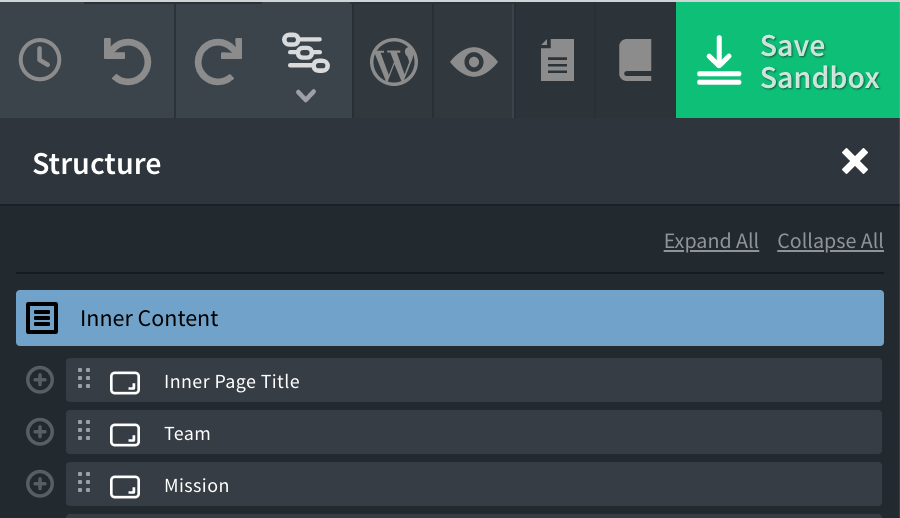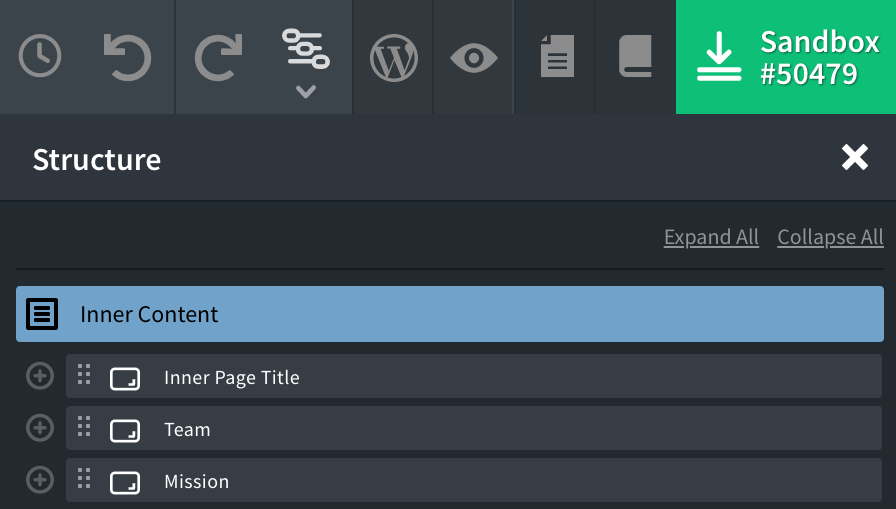By default when you activate the Sandbox plugin Sandbox Sessions are disabled and you need to make one.
Go to Aether > Sandbox > Settings tab and press on Add New Session button.

Once you press the button Session will be created.

To start editing the website in Sandbox mode you need to Select the sandbox radio button next to the card title.
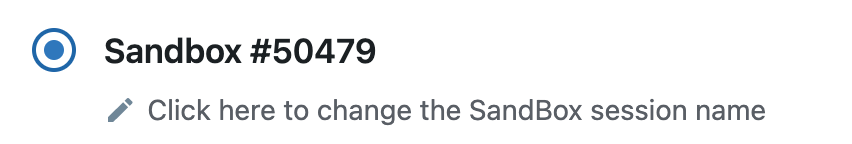
When the Sandbox session is activated you will get a confirmation in Oxygen builder as well. Save button will be changed in terms of the Green button and the text will say Save Sandbox mode in case the user is color blind.