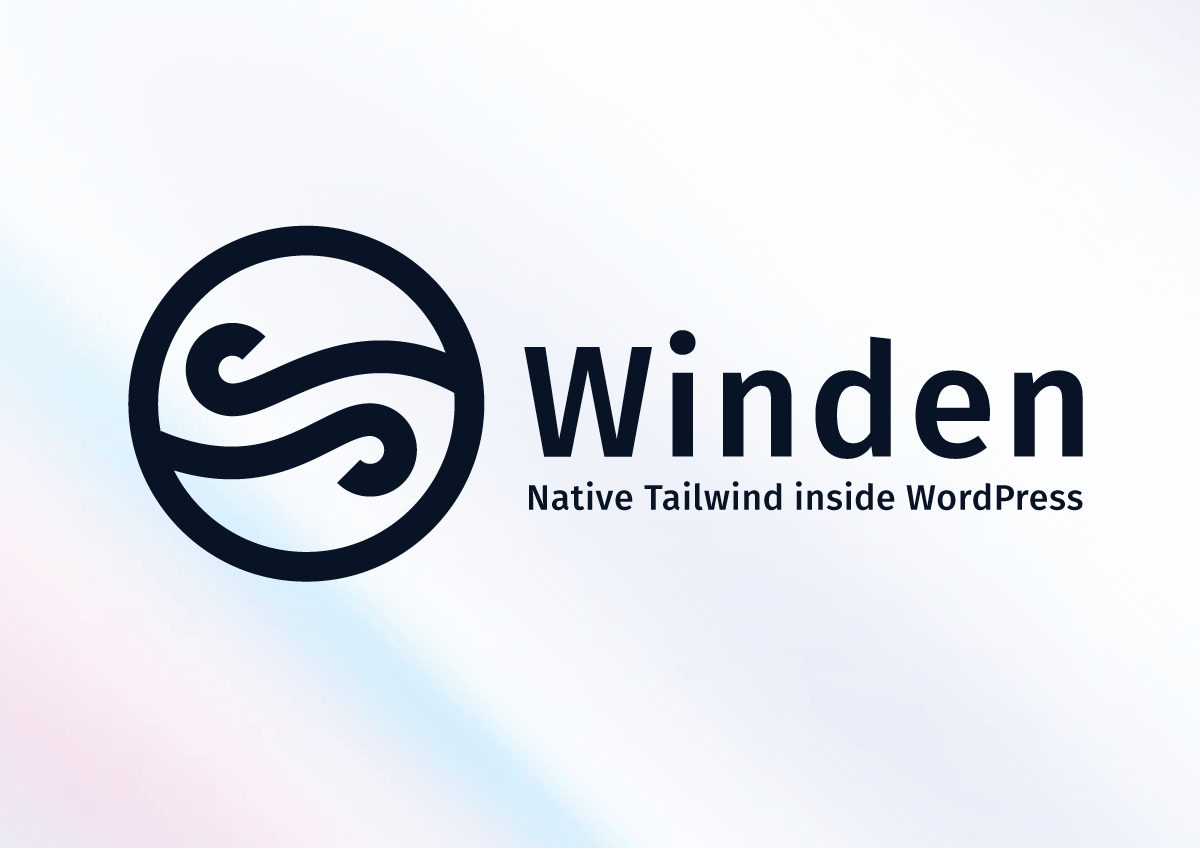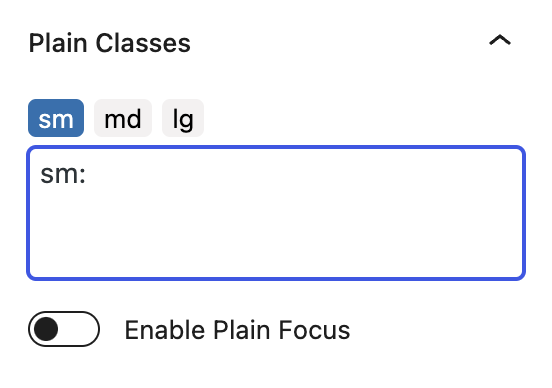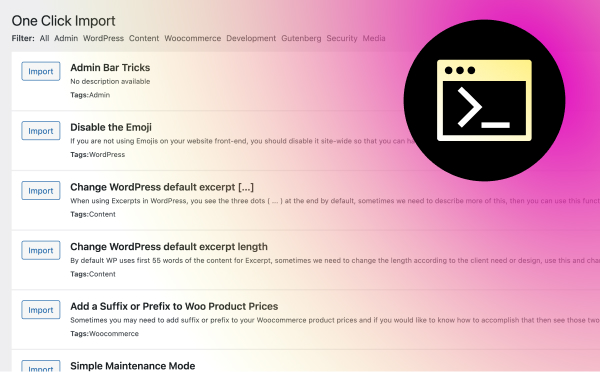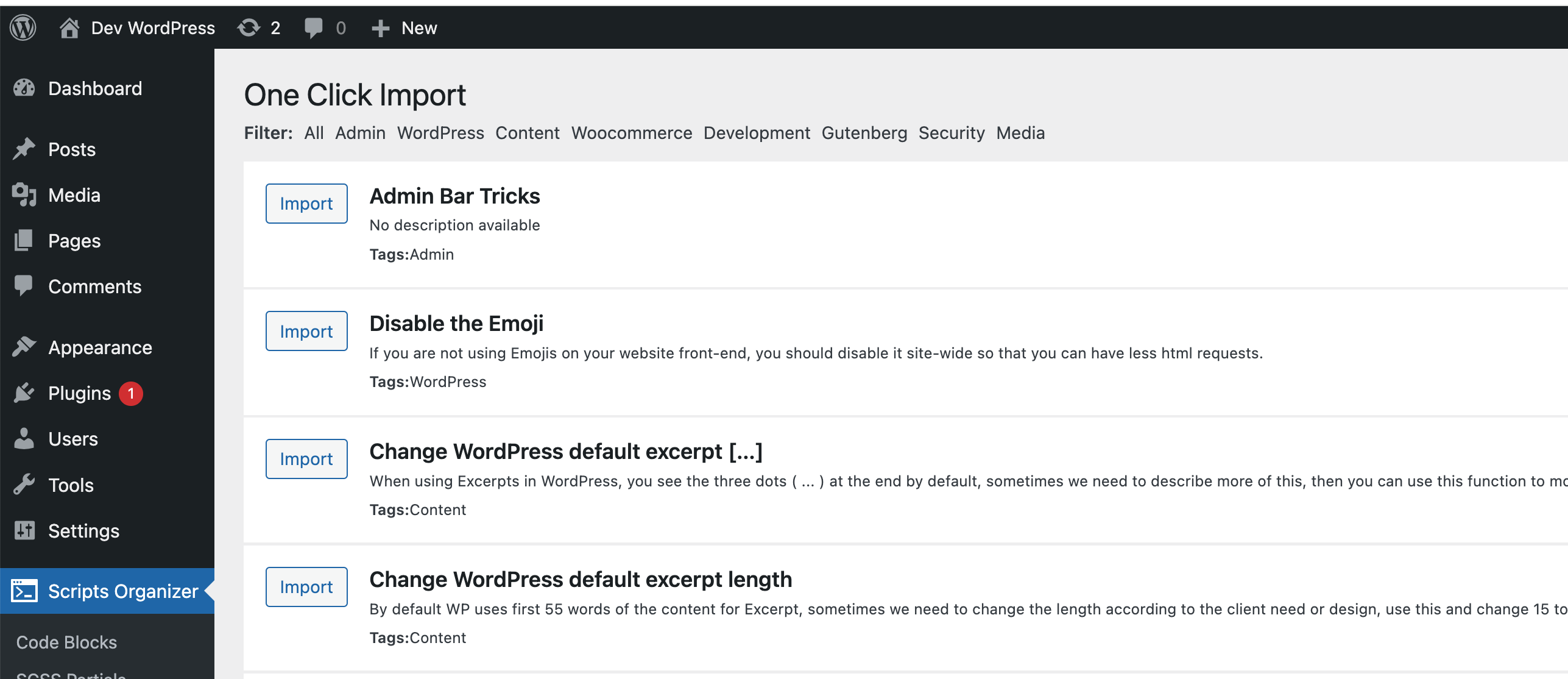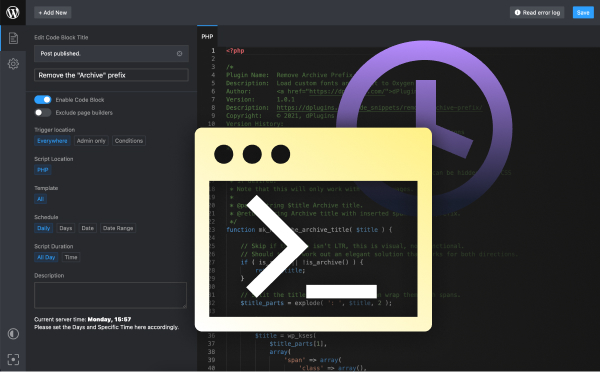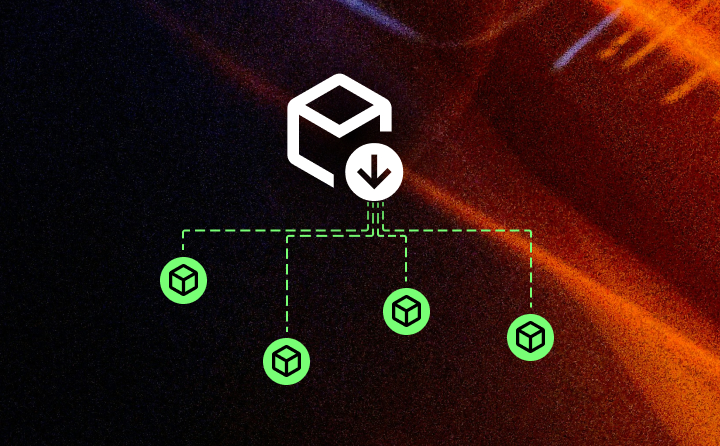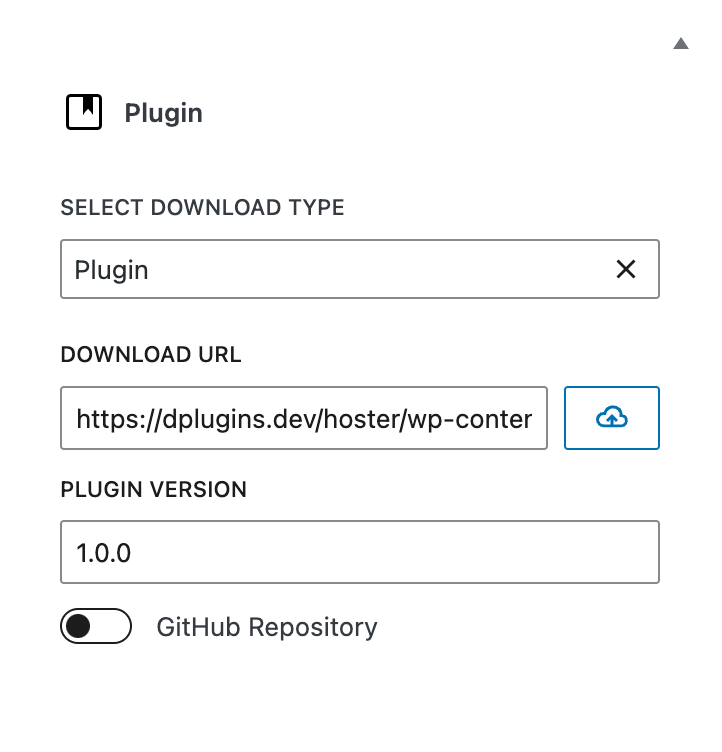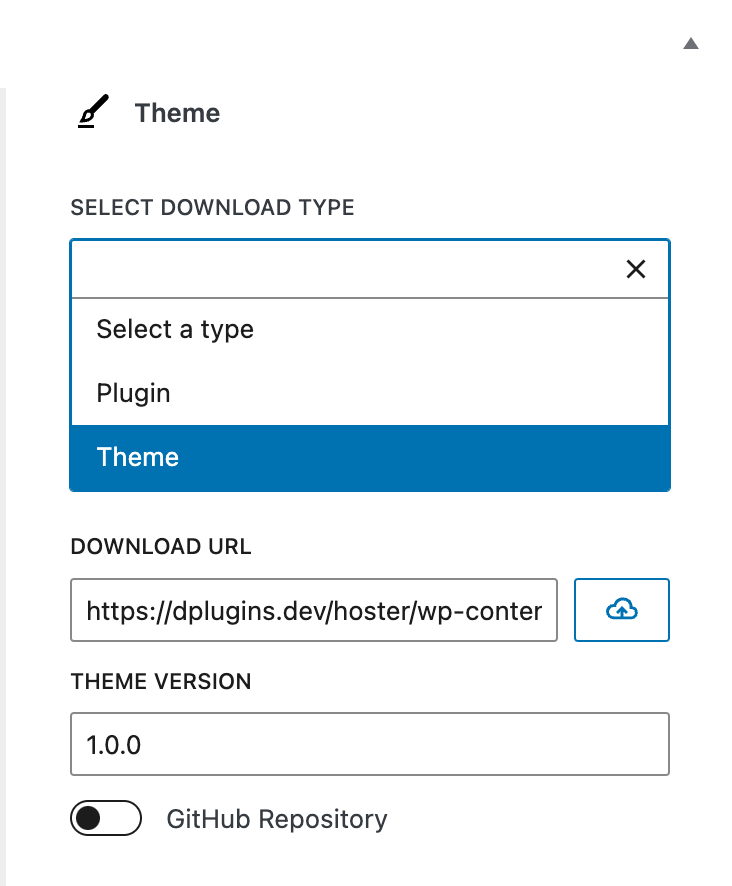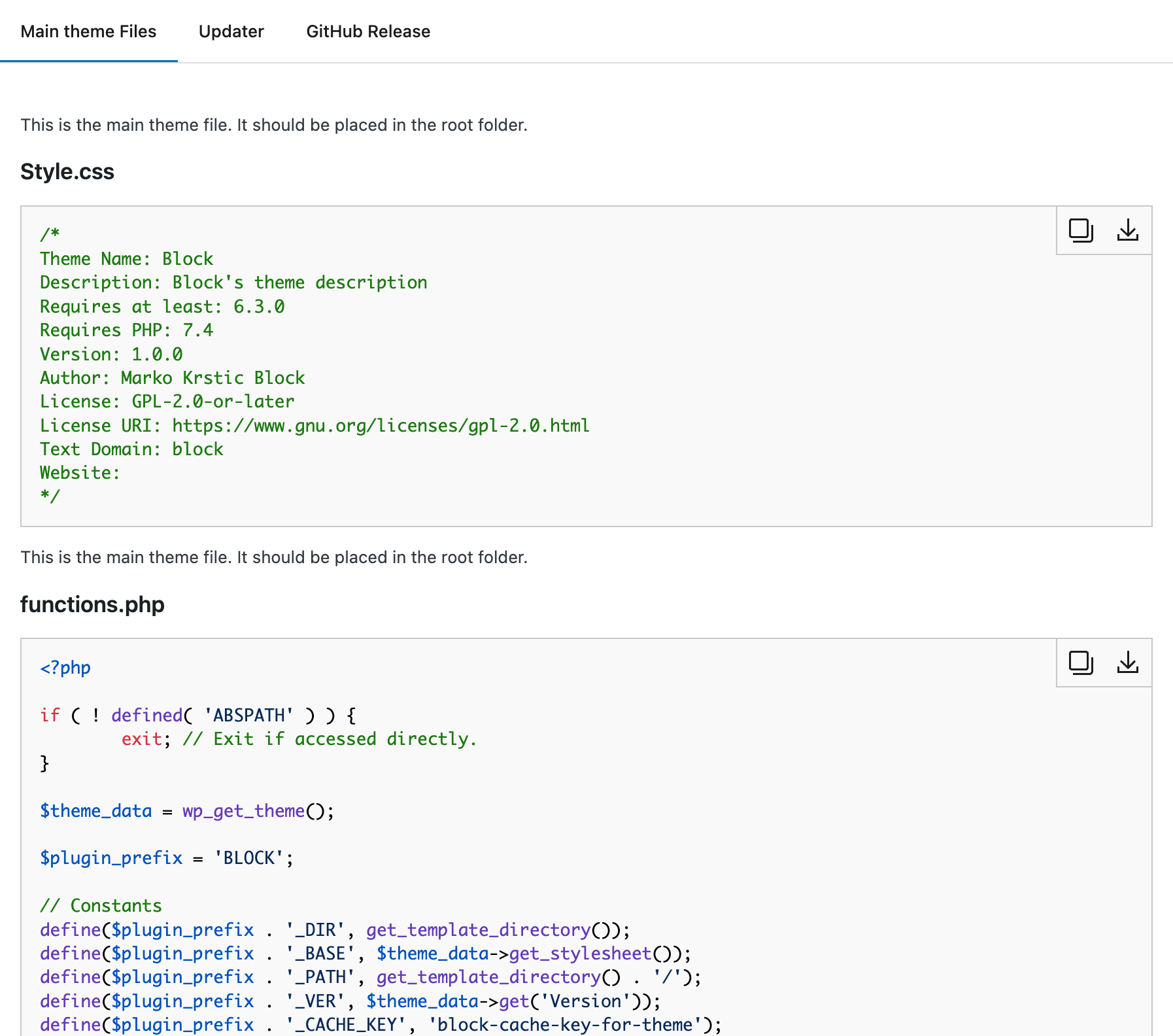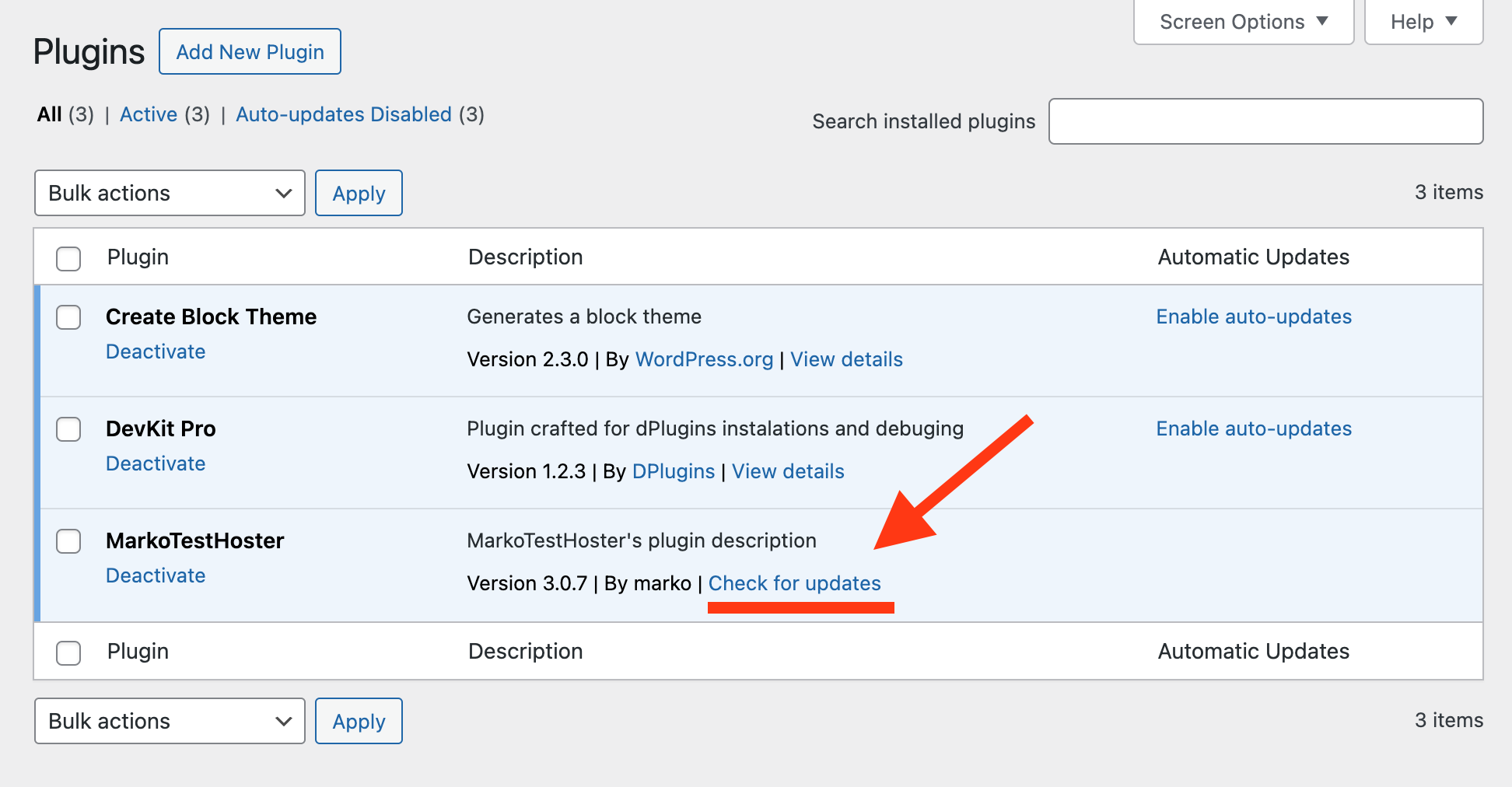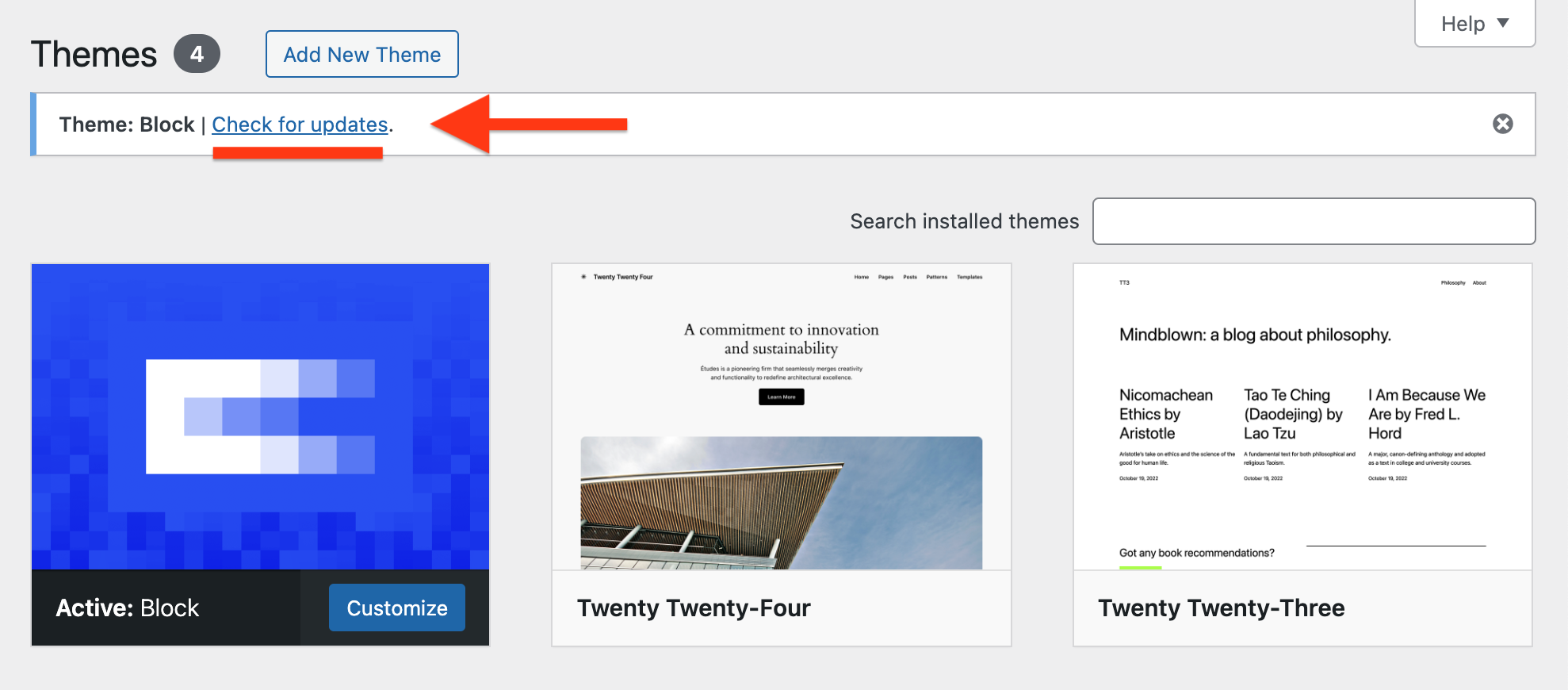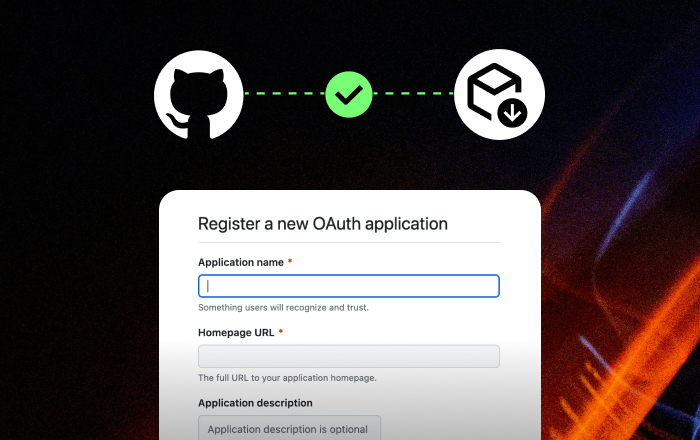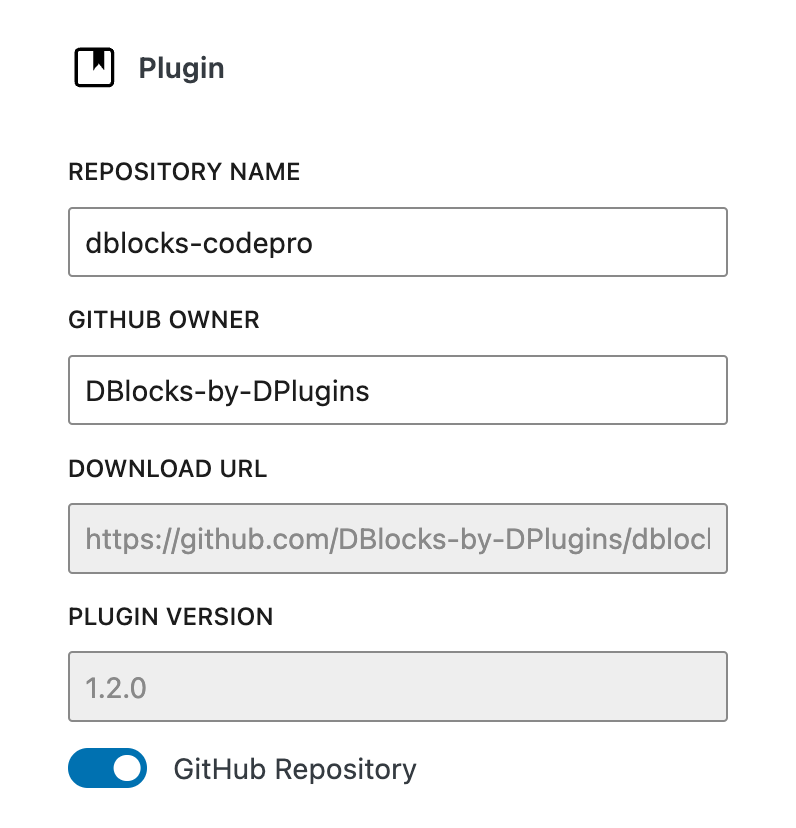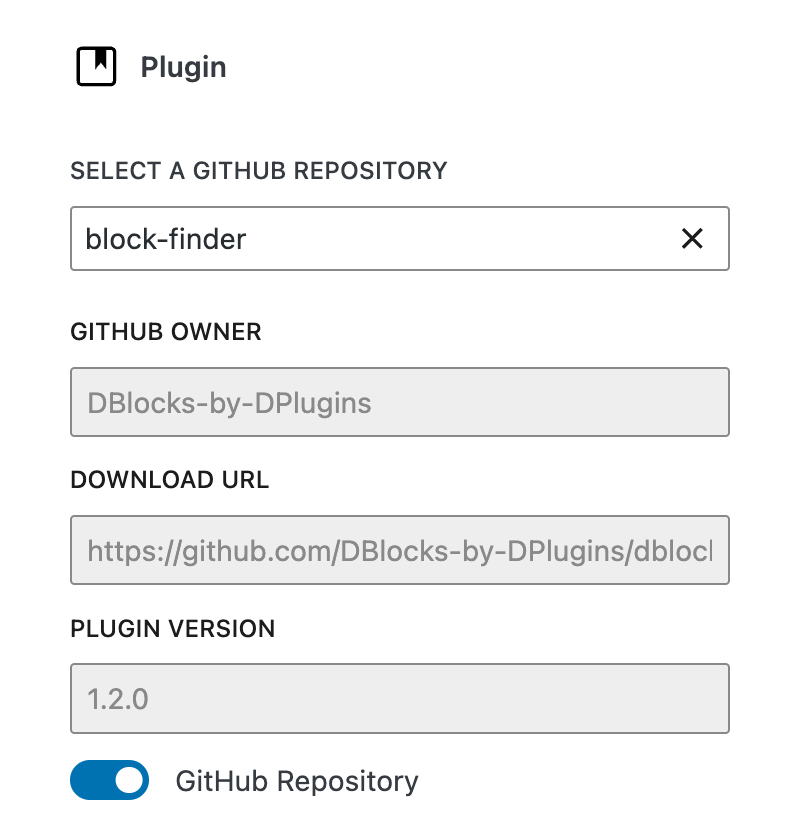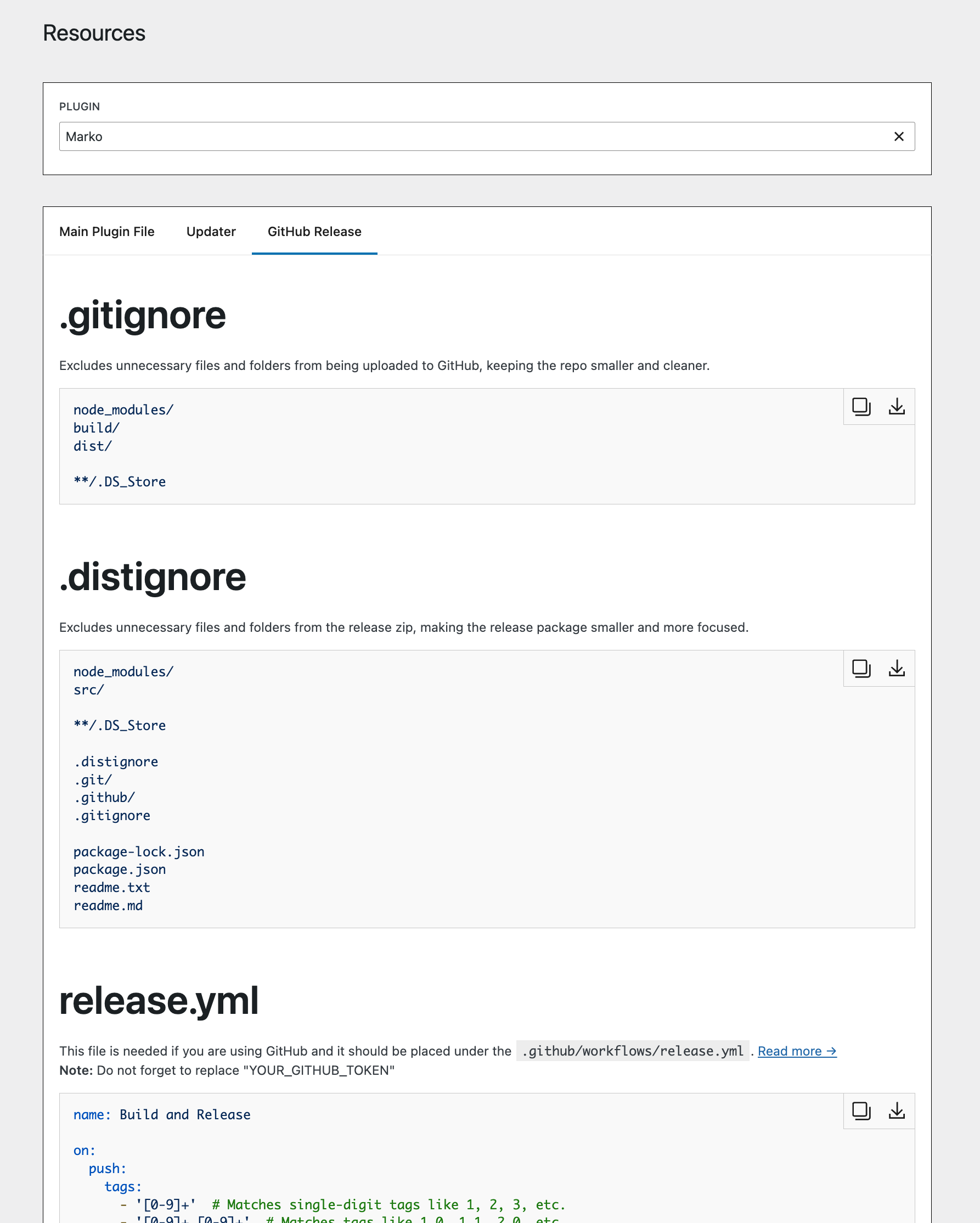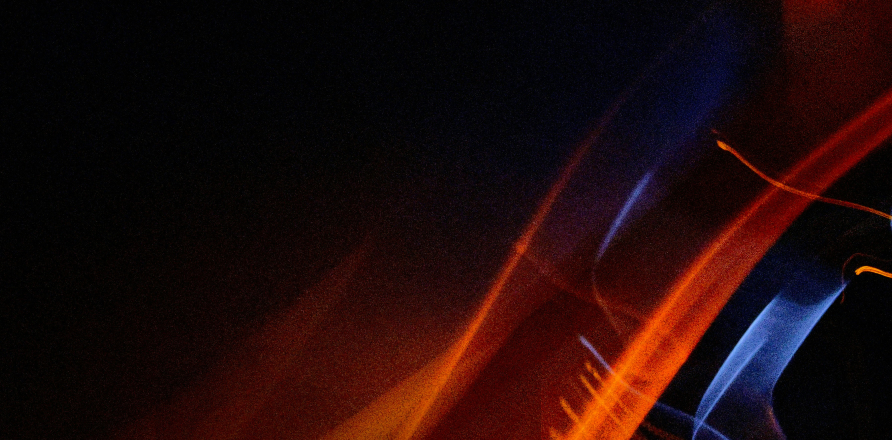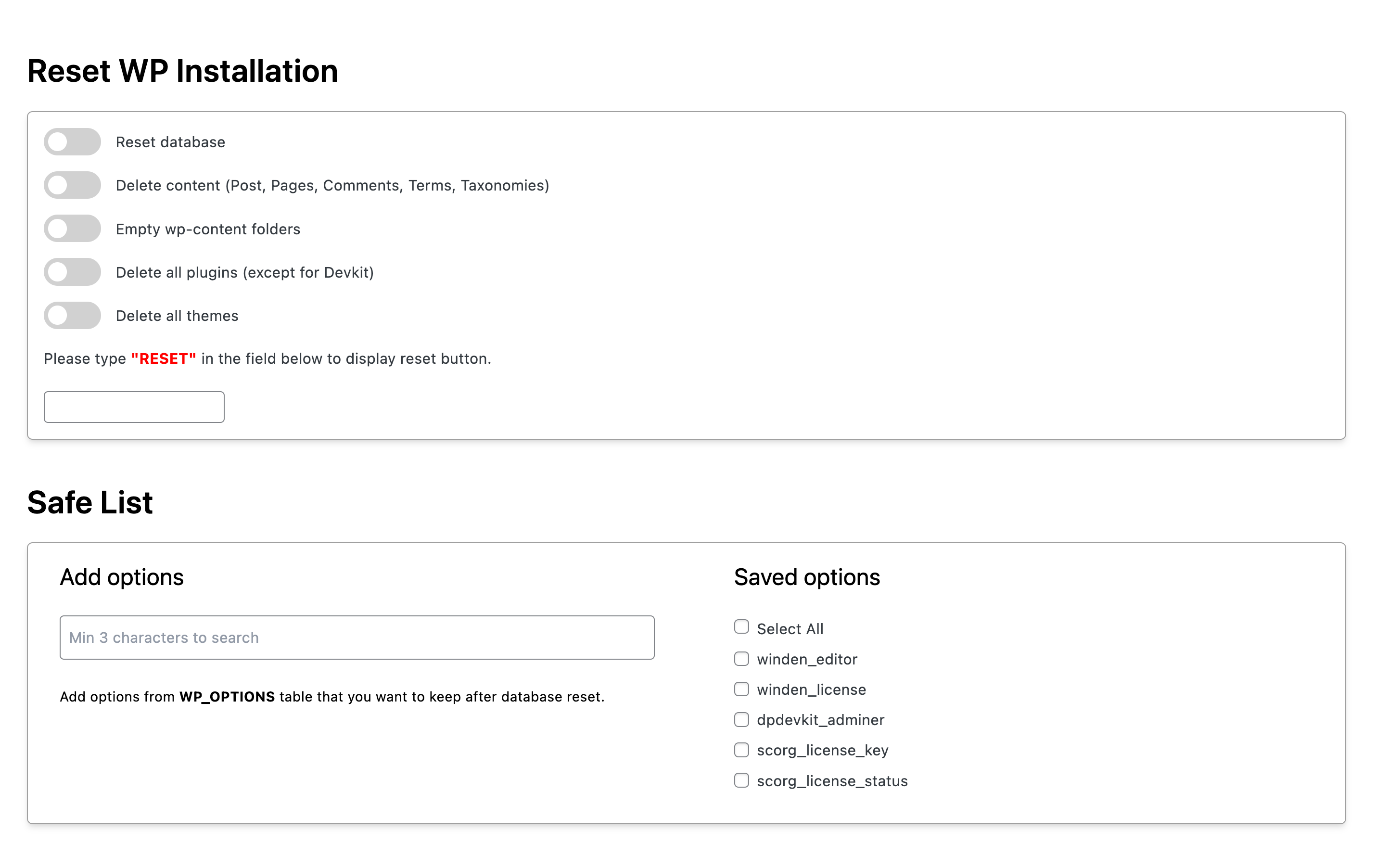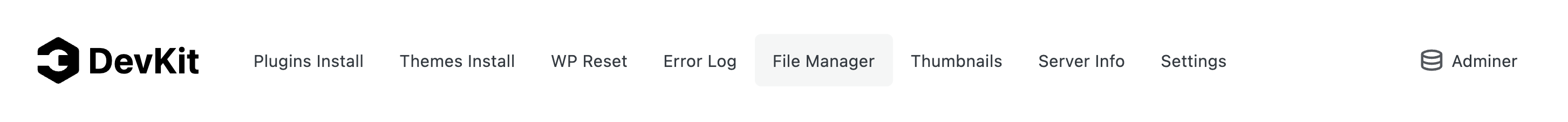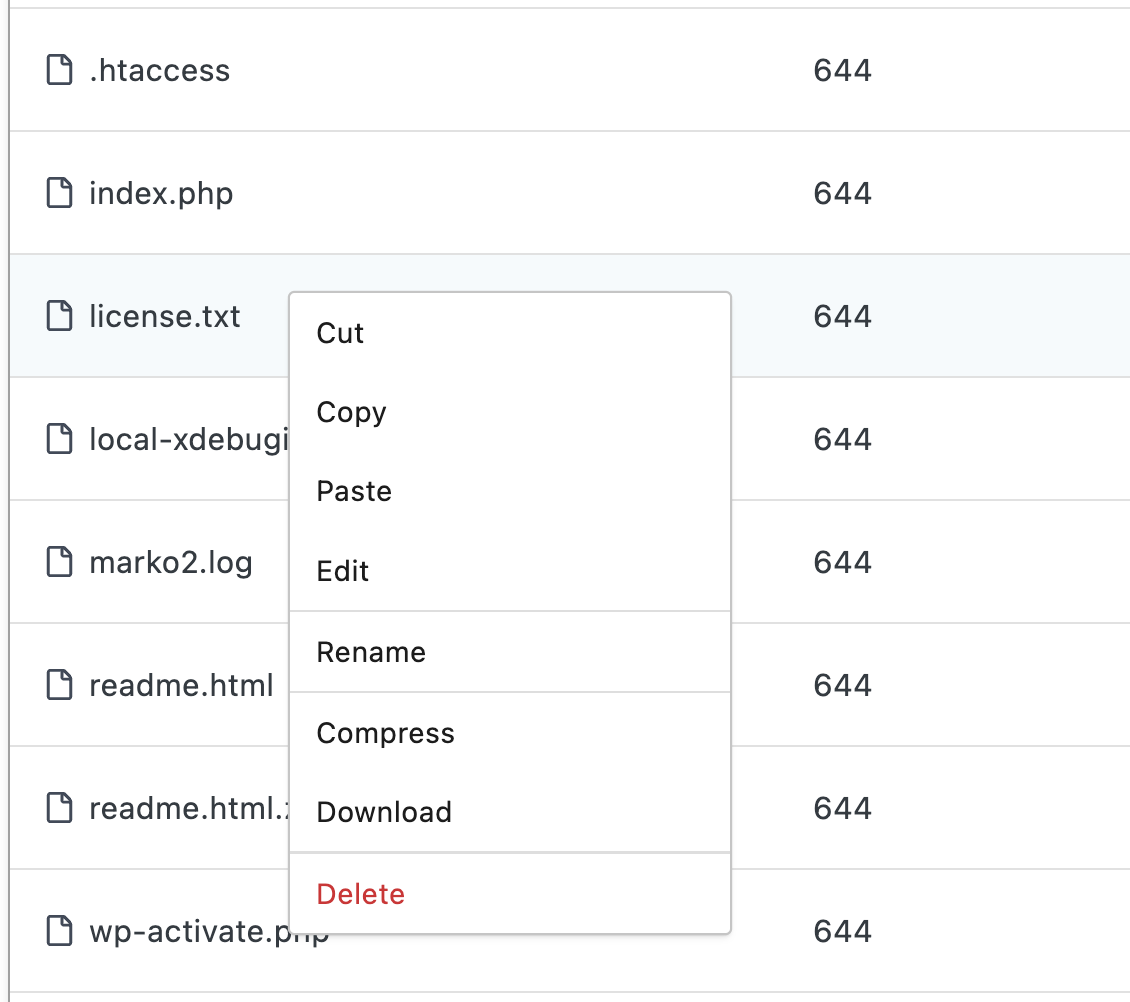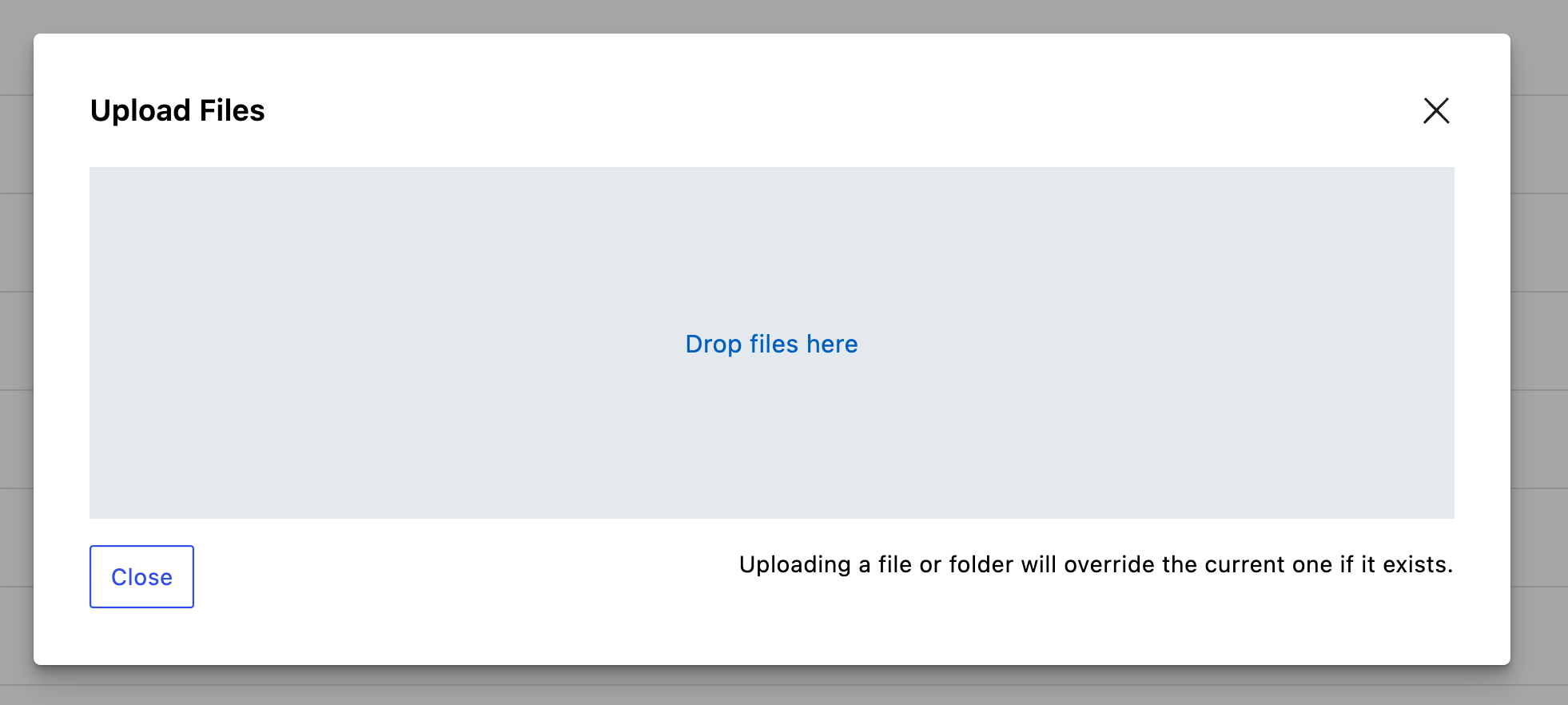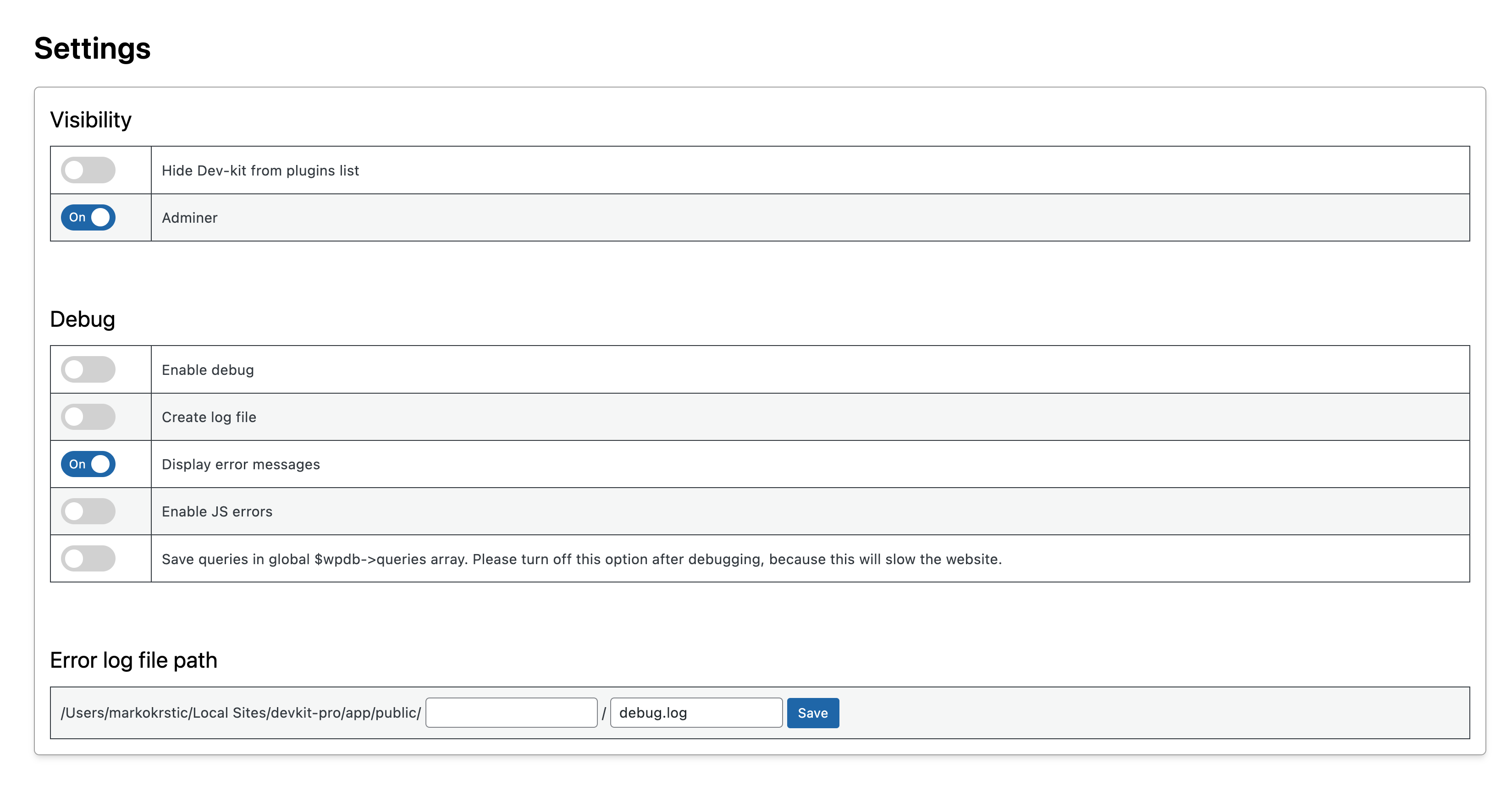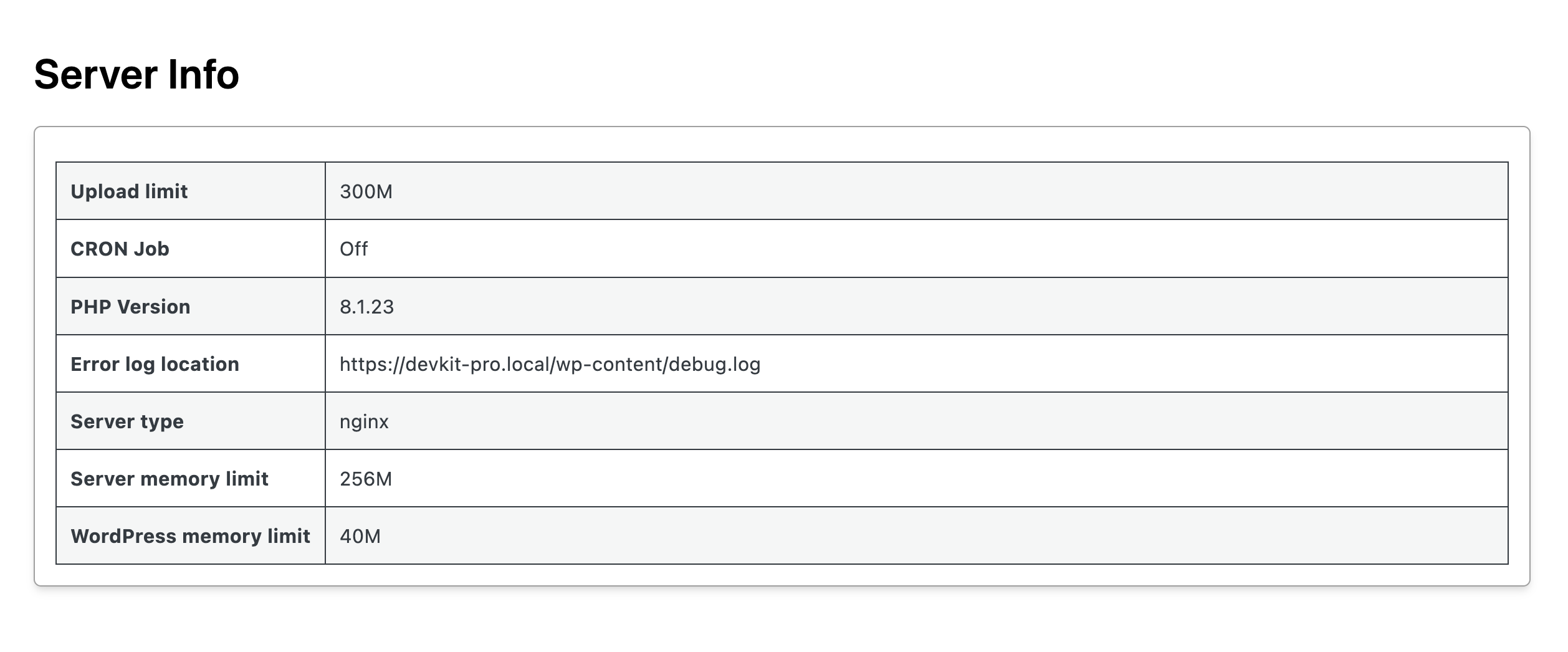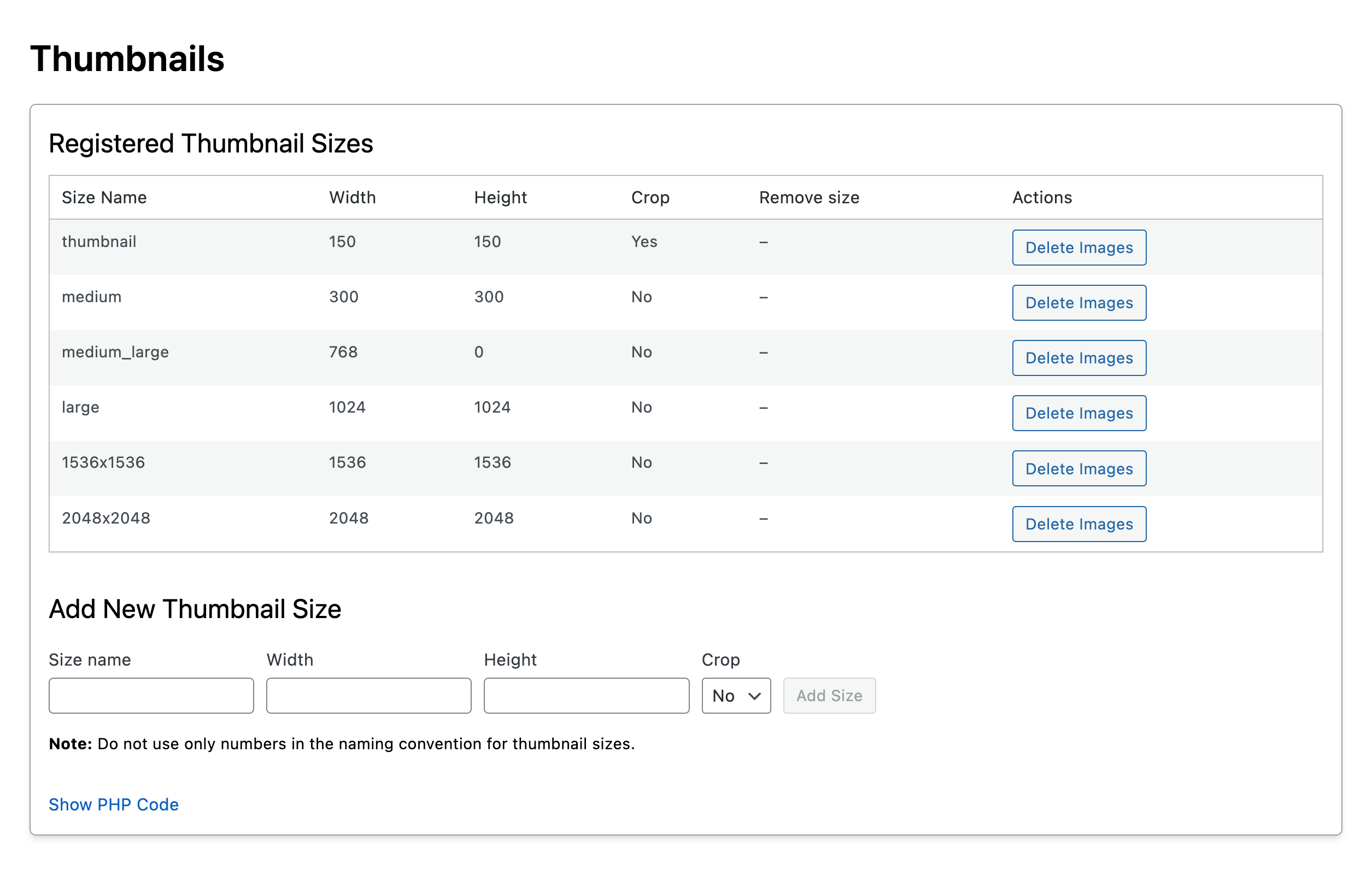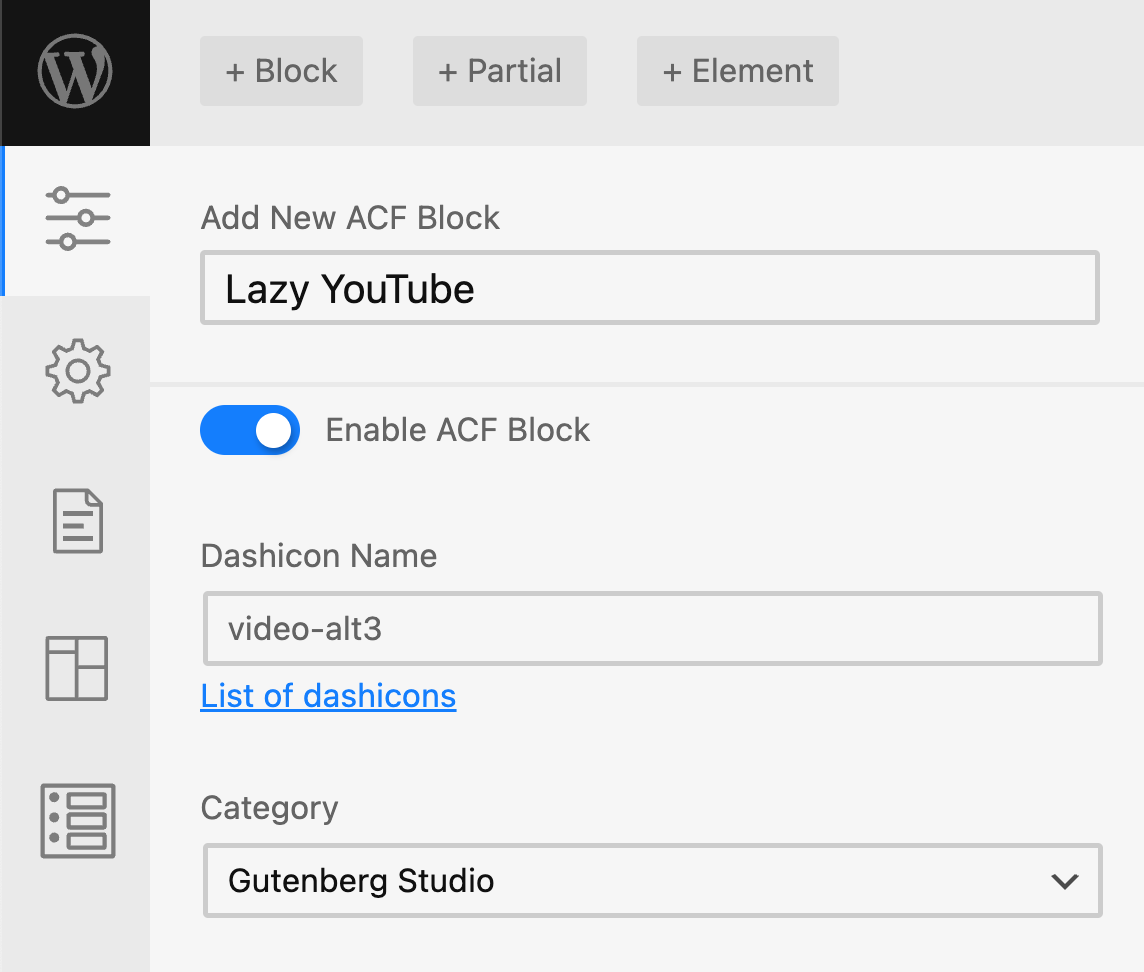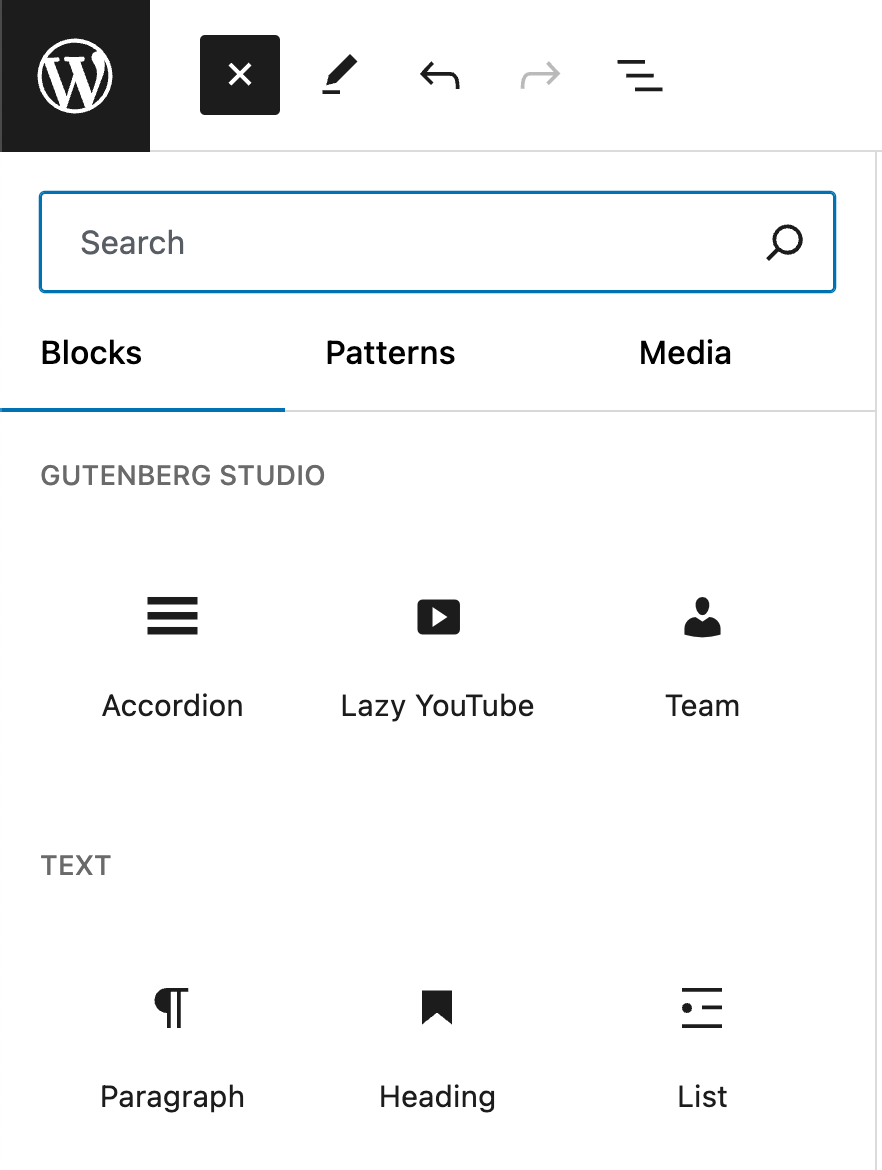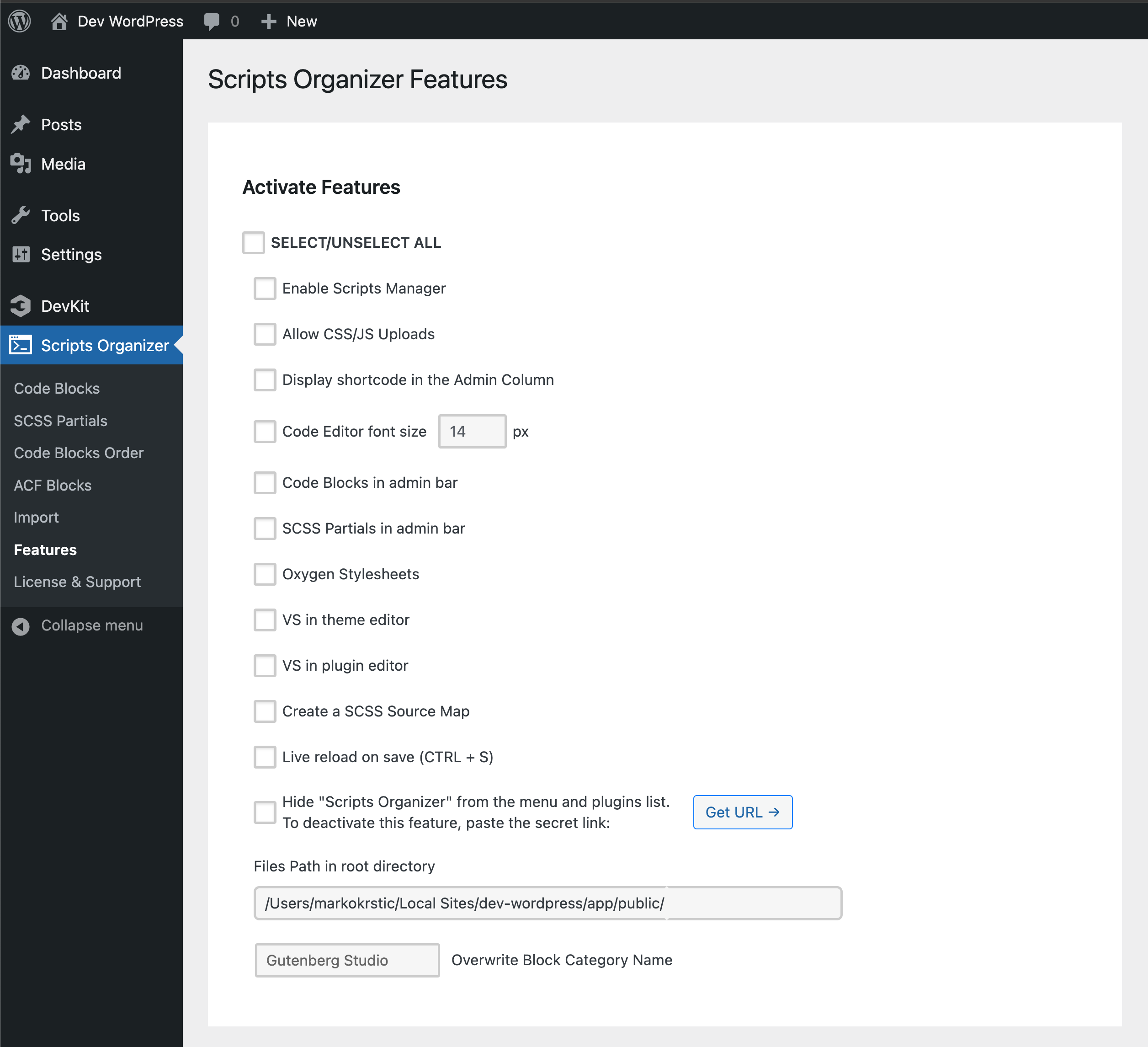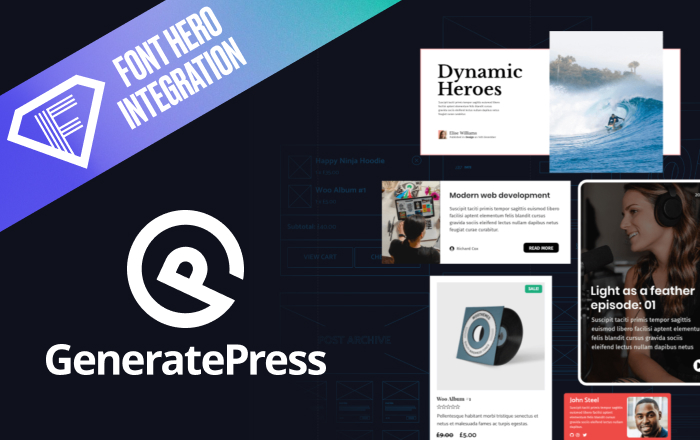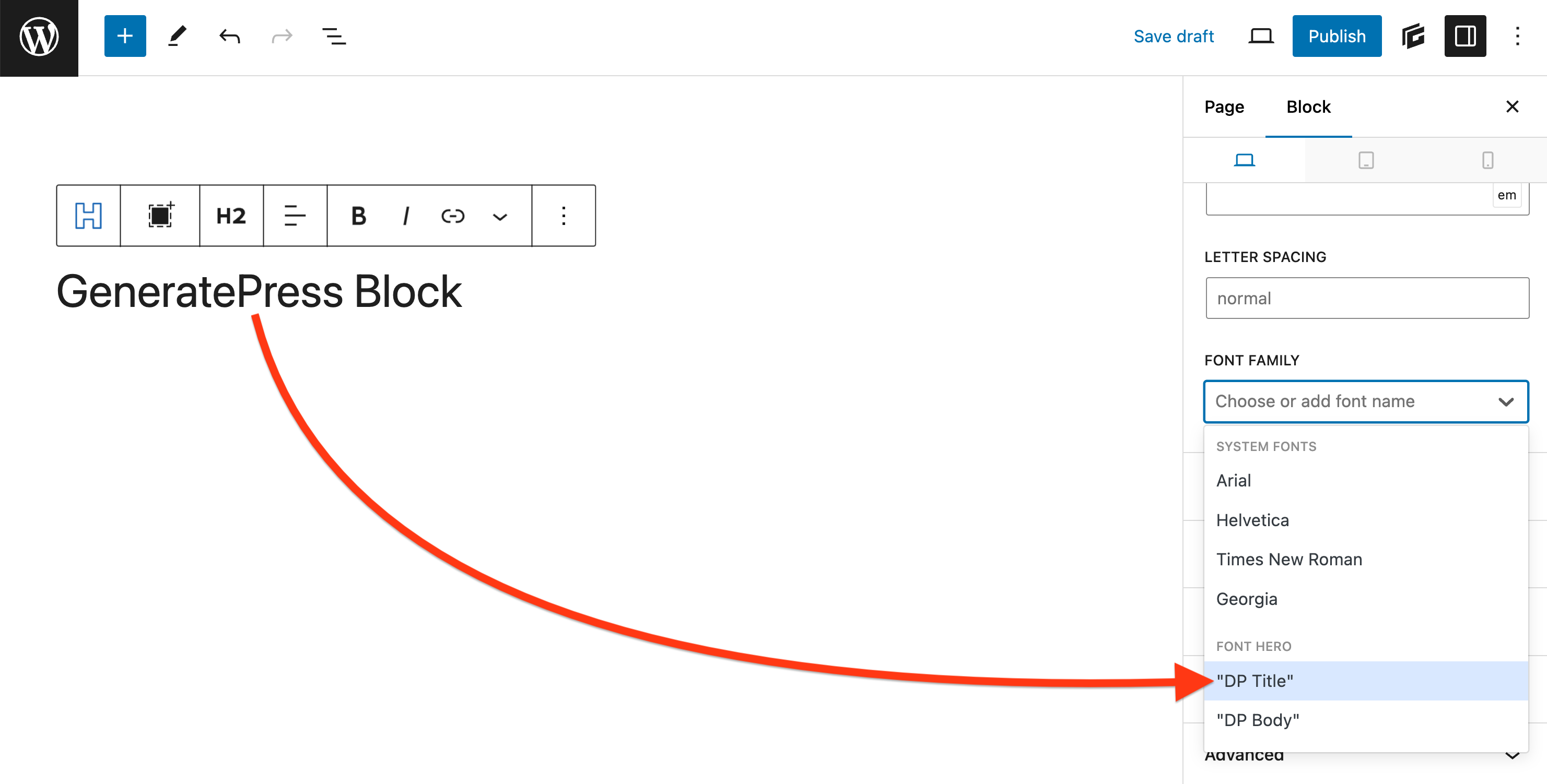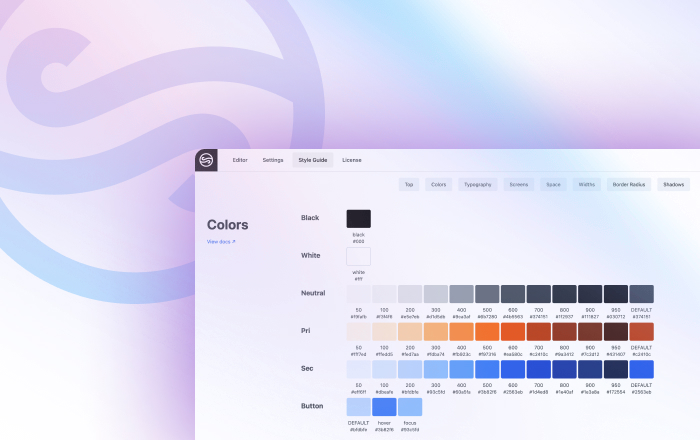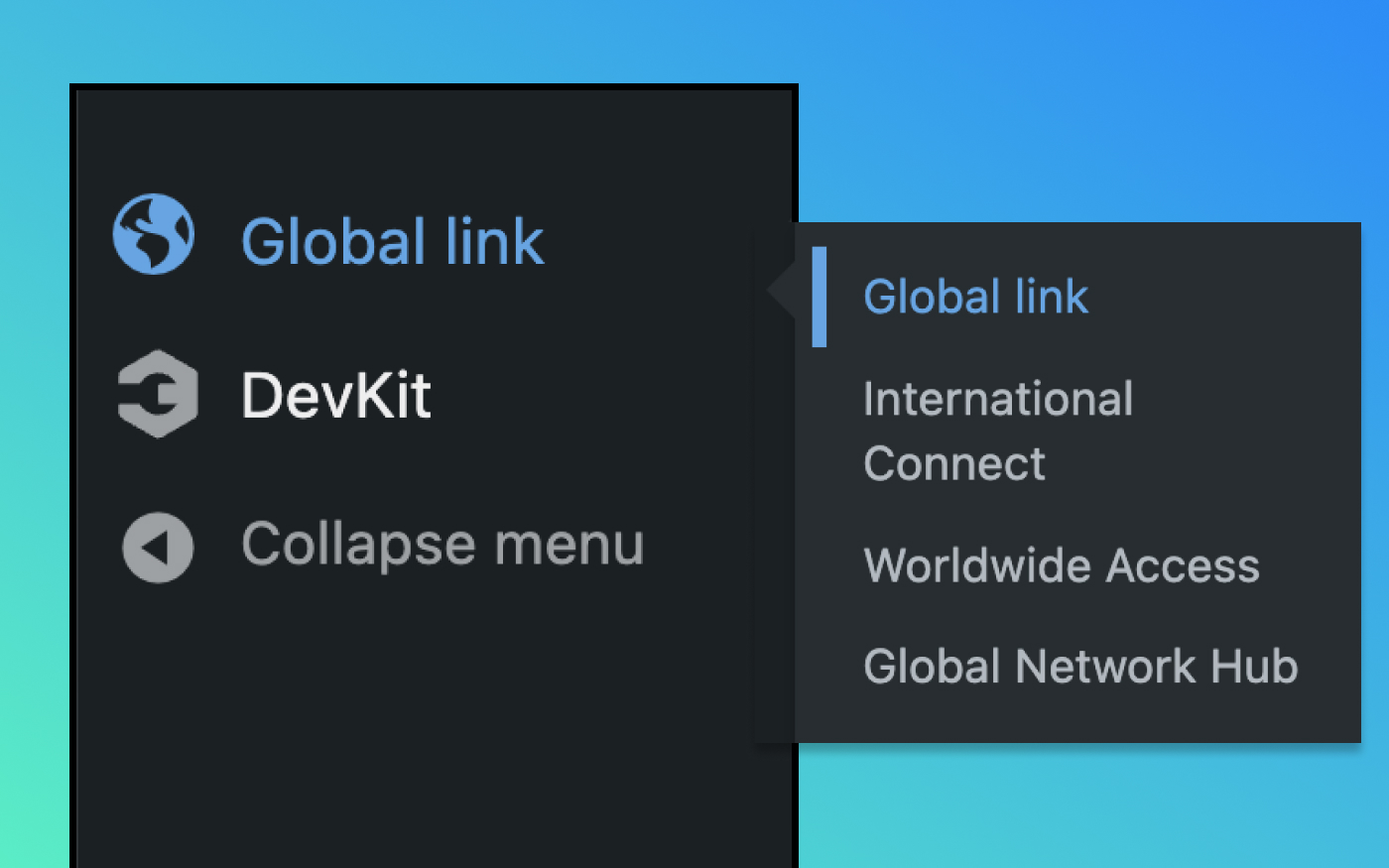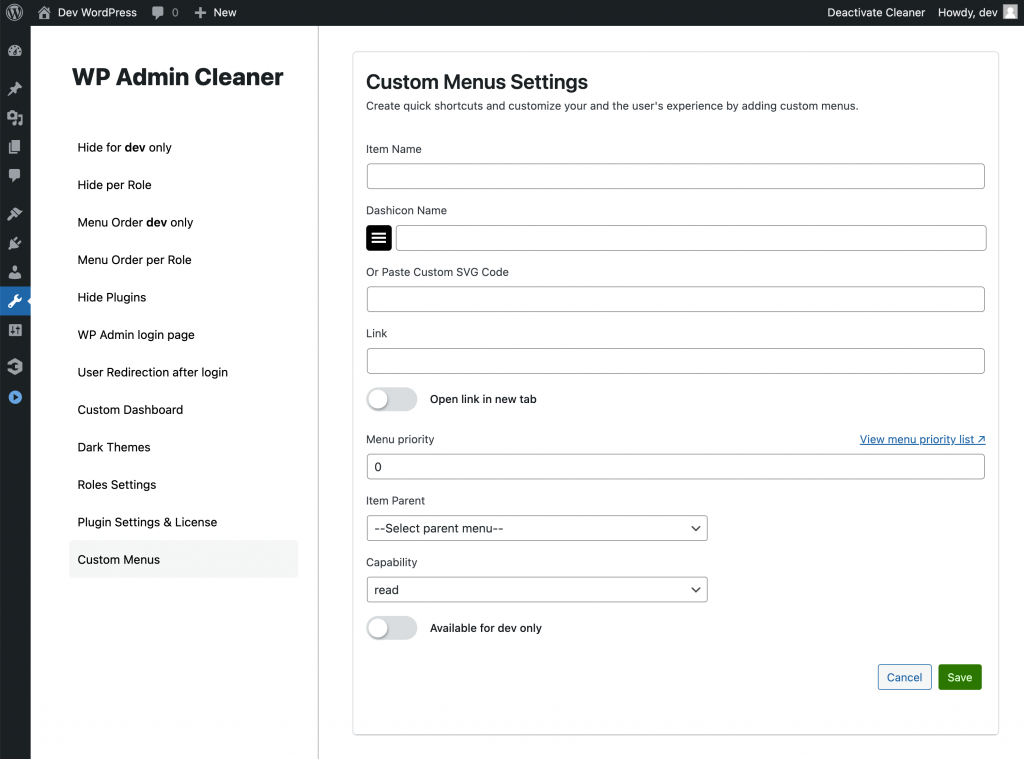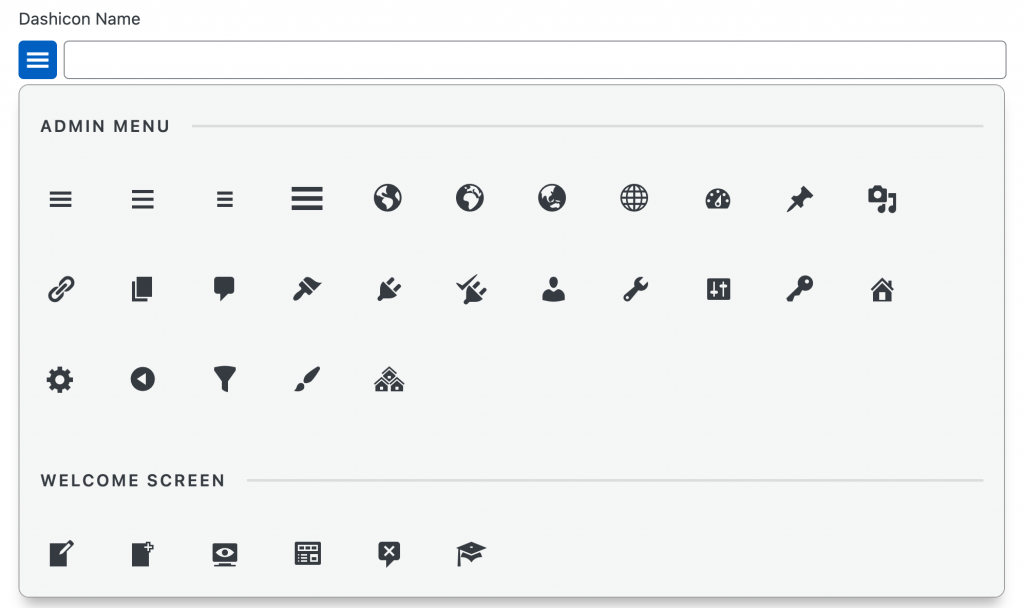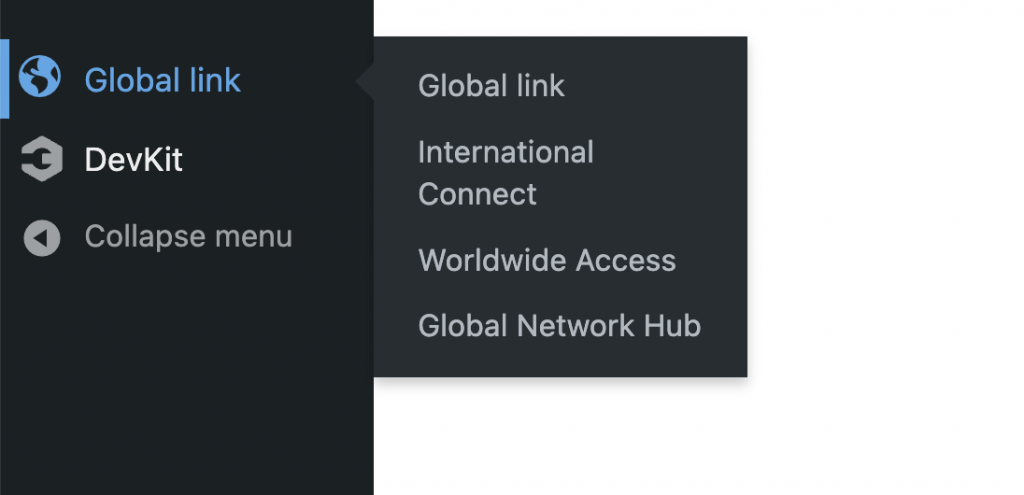Removed dependencies:
- Illuminate
- Container
- Validation
- Collections
- Database
- Config
- Log
- Events
- Symfony
- Carbon
- Guzzlehttp
- Twig
- Scssphp
All dependencies are simplified and replaced with our codebase.
Twig was causing more problems than benefits. Developers in most of the plugins do not check if twig is already registered and that was giving fatal errors that was burdon on our support to explain users that even if error log state that bug was not in our plugin they were still asking us to fix the bug.
We were not using Symphony and Illumitate that much so we decided to redo php part and remove almost 6mb or dependencies.
PHP Support
With removing dependencies and scoper we now support even php 8.0. Before minimum was 8.1
Support for Dartsass
SCSSPHP is code heavy and outdated library that is easy to add to your project but they stated that moving to dartsass is too much work for them. So we moved to native Sass api.
Gutenberg components library
We started migrating from radix components to gutenberg native components. They are more WordPress friendly and already comes with good accessibility.
UI updates
We have removed all unnecessary elements to help you focus even more. Two rows header is now merged into one. Winden logo and pages are removed and now main priority are tabs.
We do not have multiple pages as everything now is one react one page app.
Added option to collapse right side menu to give more space
Added Topbar quick access. If you do not use WP Admin Cleaner menus can be crowded and this is much easier way to find it.
Helpers
Are now part of wizard with instant preview. If you enable for example bricks colors it’s natural to see interaction and preview right away.
Colors are formatted and now support groups as bricks and oxygen supports palette categories.
Utility colors now also have preview even in wizard
Colors now start lightest as lowest number same as in tailwind css palette
Improved Wizzard config tab.
Now all included helpers settings will be displayed inside config as well as JSON output.
Improved Wizzard screens tab.
Now support gutenberg break points.
Generated files.
We revered logic to have only 1 CSS file for style, not not to make it per task.
Editor is now fetching content from files. If you edit style.css or config.js file and reload editor with fetch latest changes from tile and not database. If you delete files from upload foldes editor will fallback to the database.
Improved Style gallery
Does not need to reload page to fetch latest data from config and wizzard. It was force reload before.
Changed tailwind merge configurations
Before we were using deepMerge. We moved to combining everything in one file now. And that is why we are allowing saving tailwind.config.js as well.
This helps us to have nicely combined config tab + wizard without breaking anything.
Updated compile script.
With cleaner configuration we do not need to hijack compile process anymore.
Error scripts handling
Now error messages are properly formated to explain in witch line of code and where in code error occurs
Scan path now have toggle.
Before it was unclear that you need to type path to start searching. Now it will scan it after you toggle it. Once you toggle it you will be presented with input filed to type path.
Beside UI we also updated way of scaning files
Font Hero Integration
Now you can add custom fonts with just 1 click.
Fixes:
Bricks Builder integration
Improved class names crawling. We did not include classes added under options > CSS. Its fixed will latest build
Files Scaning now have option to save tailwind.config.js as well in case you want to edit them with VS. You will automatically get autocomplete based on your configuration.
Tailwind CSS was effecting admin area.
Now checkers if Gutenberg is enabled.