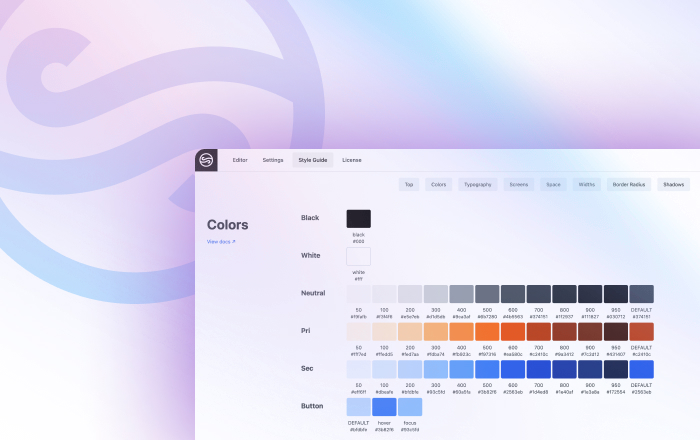UPDATES. FEATURES, FIXES & IMPROVEMENTS.
-
Winden 2.3.0 Wizard – Simplify Your Tailwind CSS Design System Setup!
We’re excited to introduce the latest feature of Winden: the Wizard. With the Wizard, you can easily create and customize your design system directly inside the editor. Whether it’s setting color shades, font sizes, or breakpoints, the Wizard makes it effortless. Features include: This intuitive tool helps you update your design system in just a…
-

Serveless Winden
After completing the deep integration with Gutenberg, Bricks Builder, and Oxygen by dynamically retrieving values from them, it’s time to focus even more on in-browser actions. Winden is no longer dependent on a server to compile CSS! With that said, we reassure you that you will have full ownership of Winden and the compile process.…
-
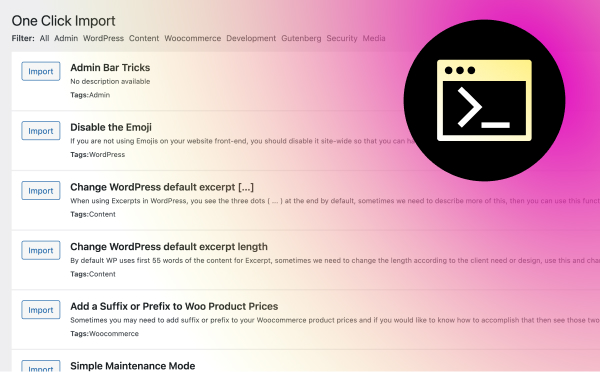
Predefined Code Snippets for SCORG
25 pre-made code snippets. Tester & Verified by our team. To make your life easier we have crafted for you code snippets that you can import with one click. You can test them by click import Once imported they will be shown in the code block list same as any other that you have crated…
-

Migrate from LibSass to Dart Sass
Scripts Organizer and Gutenberg Studio are moved to latest version of Dart Sass. Most developers, by default, use Composer, and the easiest way to implement Sass (SCSS) is to hook into the SCSSPHP library, and you’re good to go. The problem with this approach is that SCSSPHP is still based on the older version of…
-
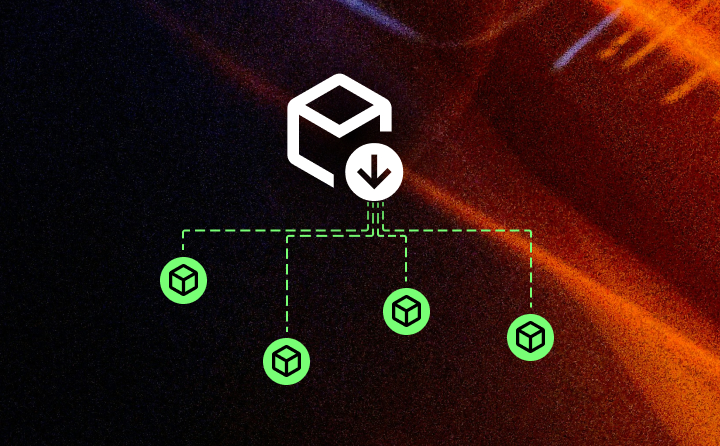
WP Hoster 1.2.0
Theme Support Now, you can choose between Plugin or Theme to host updates. This option is located at the top of the sidebar in the Download settings. Once you switch from Plugin to Theme, the sidebar will be updated, as banners are no longer necessary. Additionally, if you go to the “Resources” page and choose…
-
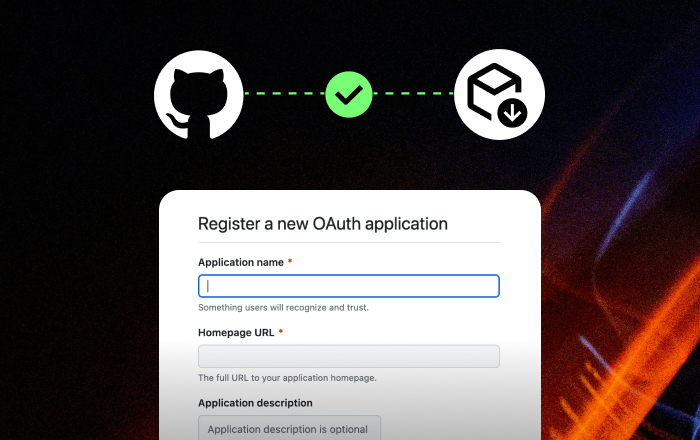
Hoster GitHub Integration
WP Self Hoster introduces GitHub Authentication, enabling access to and serving of private repositories. Once you connect your account and grant access, you will get a dropdown to choose your repository. After selecting the repository, you will automatically receive the release zip and plugin version. Not Connected Connected Main Template code improvements Release Template improvements…
-

DevKit 1.2.3 & Granular Reset
Today, I’m excited to share the latest feature in our DevKit: the Granular Reset Tool. What is the Granular Reset Tool? The Granular Reset Tool allows you to safeguard specific WP options, so they remain unchanged even after a reset. This feature is incredibly useful for developers who have numerous plugins installed with activated licenses…
-

new Block Category & better code formatting
Gutenberg Studio block category that you can also rename as you need. Every Block can be assigned to the new category It will be displayed as first group once you click add new block inside the editor Better Code formatting With Prettier for CSS, SCSS, JS and HTML Use CTRL (⌘) + P Shortcut to…
-
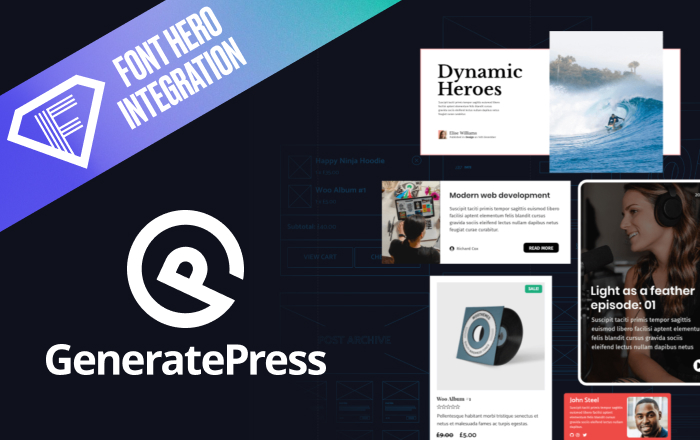
Generate Press and Generate Blocks Font Hero Integration
GeneratePress Integration Font Manager You can add Font Hero registered font into GeneratePress System. Typography Manager You can use Font Hero registered font with global selector GenerateBlcoks Integration You can find registered fonts under GeneratePress Blocks Typography settings. For detailed info
-
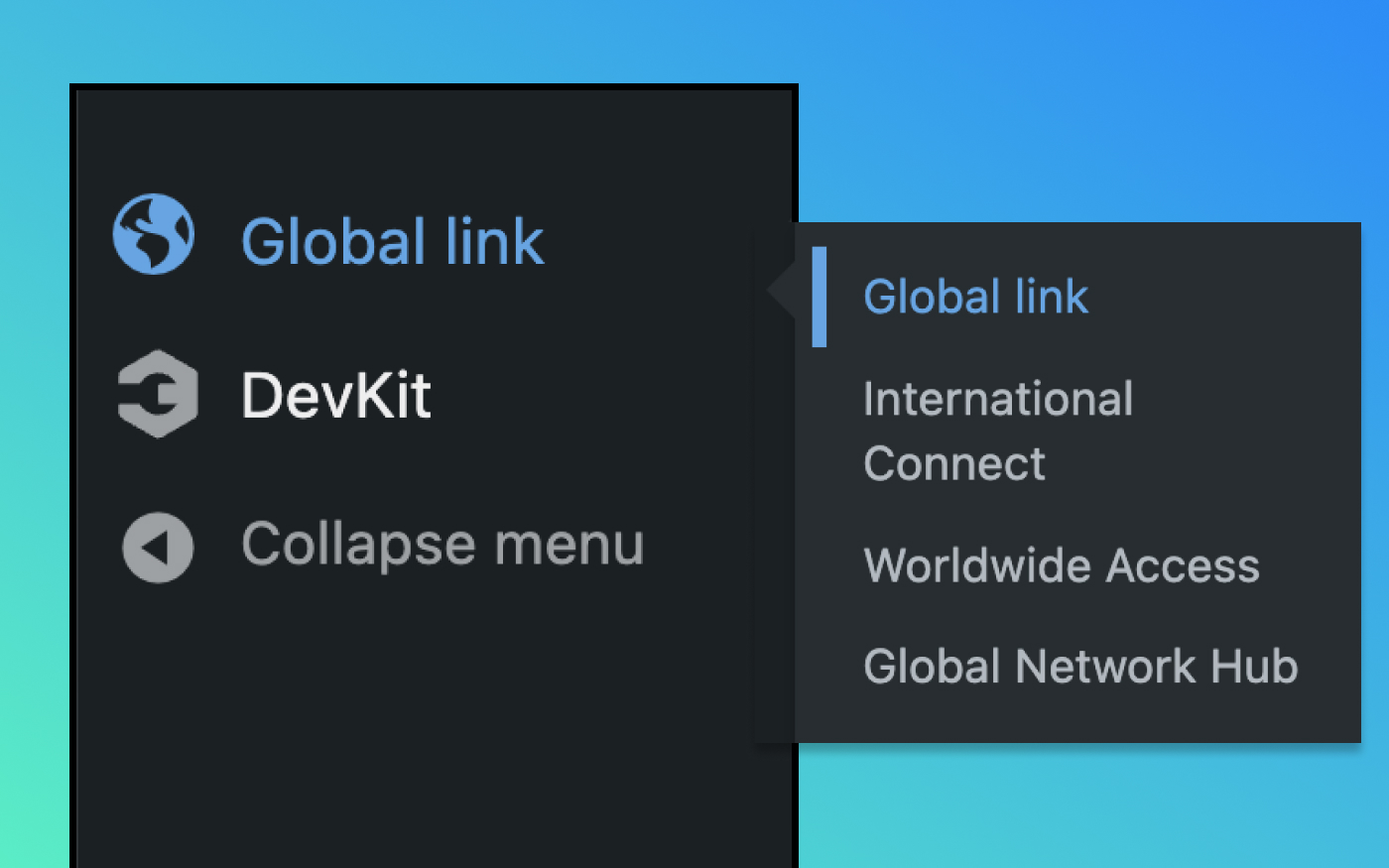
Custom Links in WordPress Dashboard
You can now create new custom menu links inside the dashboard and optimise experience for you or your users. Menu item option Icon Picker Instead of searching correct dashicon names you can do it with icons picker. or you can paste your own SVG Code Sub Items Custom menu icons can also include sub-icons to…
-
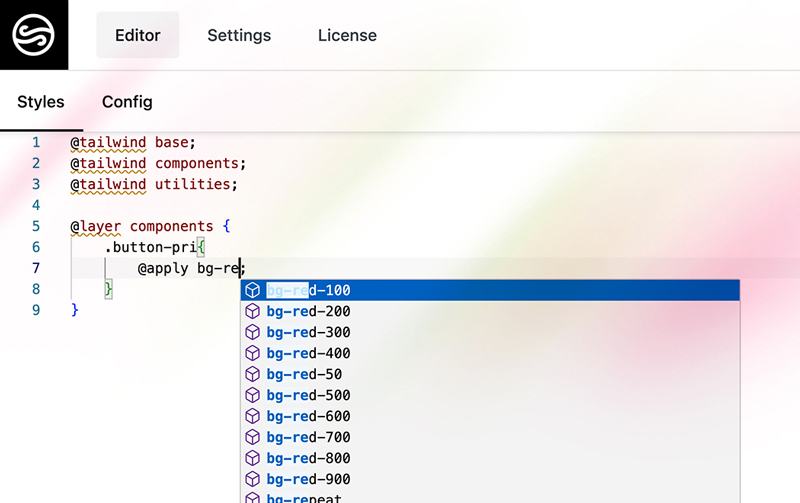
Winden 2.0.3 Big update under the hood
Autocomplete now native for visual builders inside Winden. You only need to enable them in the settings sections. Custom Autocomplete in the code editor Custom Autocomplete in Monaco “Styles Tab” will reflect your settings from the Config. You will get same autocomplete values as you get in the plain classes. Improvements under the hood We…
-
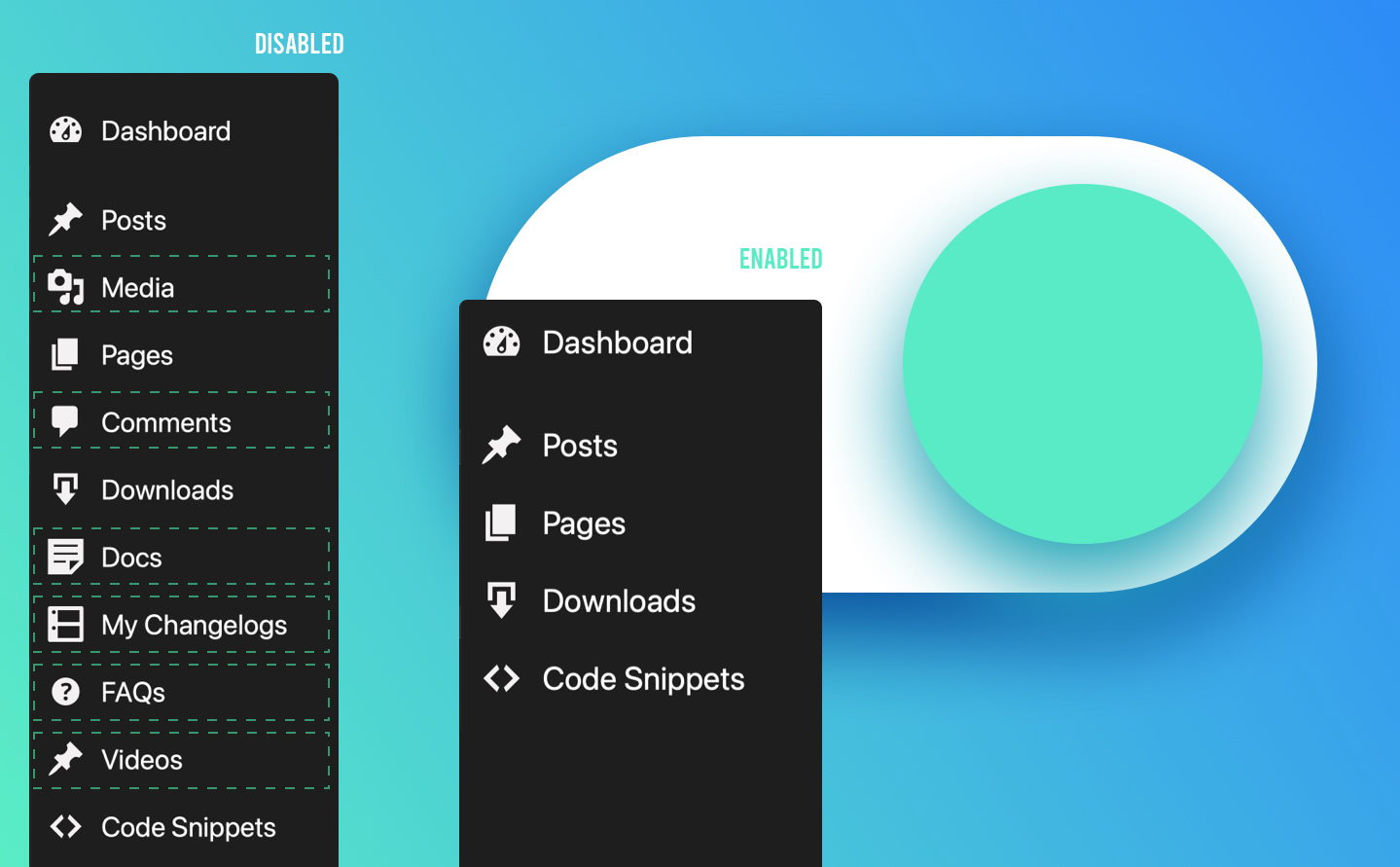
WP Admin Cleaner 1.7
Menu order per role Before it was for current user only. This feature allows you to customize menu orders for different roles such as Admins, Editors, Customers, or Users. Rather than instructing each individual on how to customize their menu, you can now set it up for them according to their user role. Hide top…