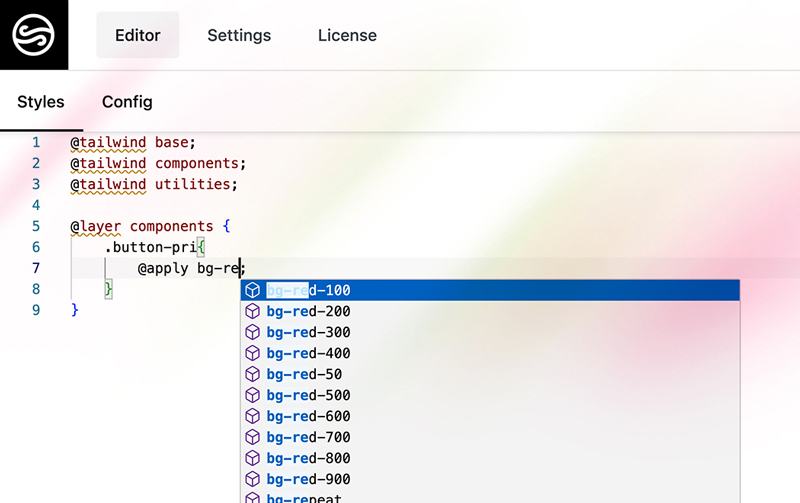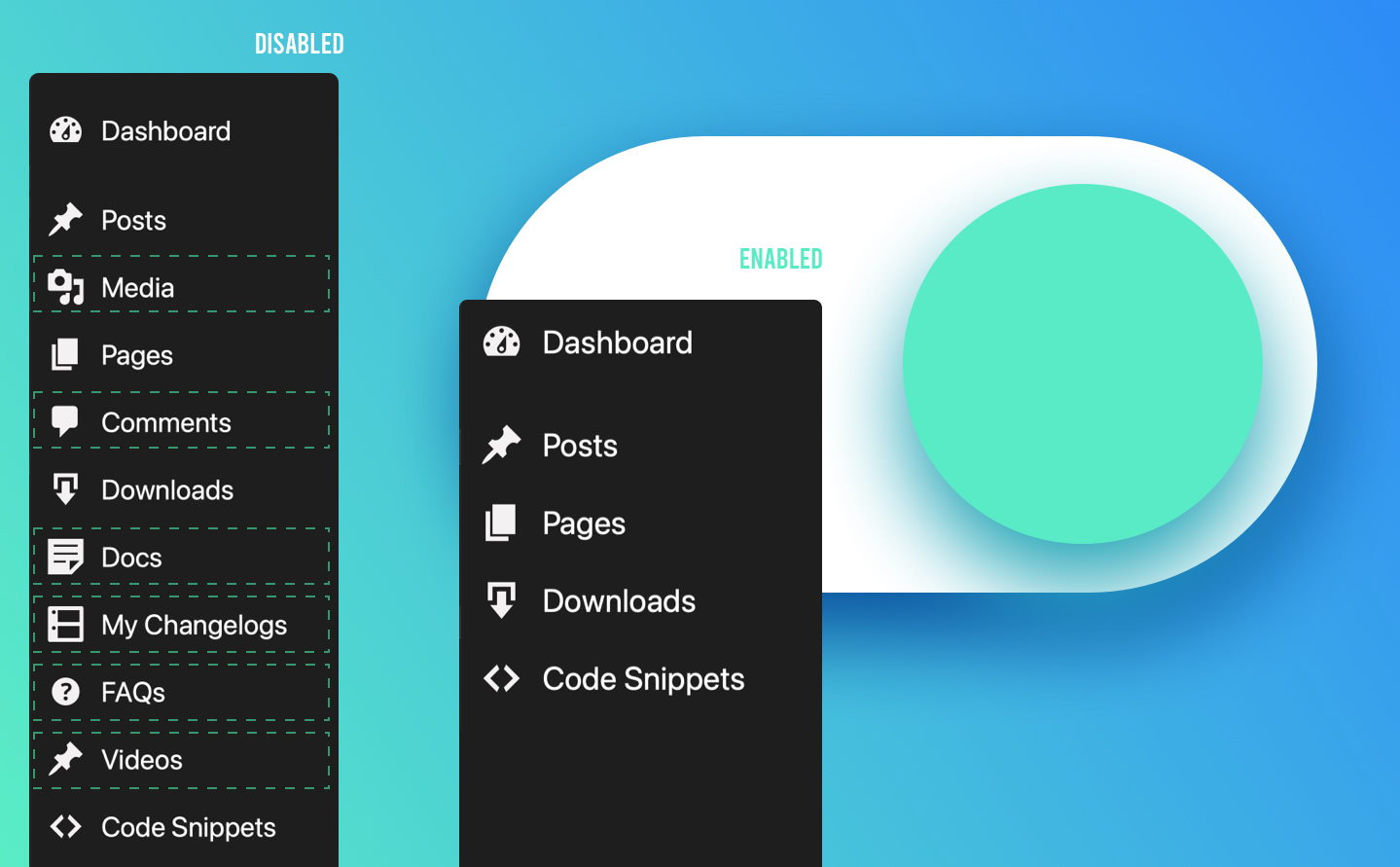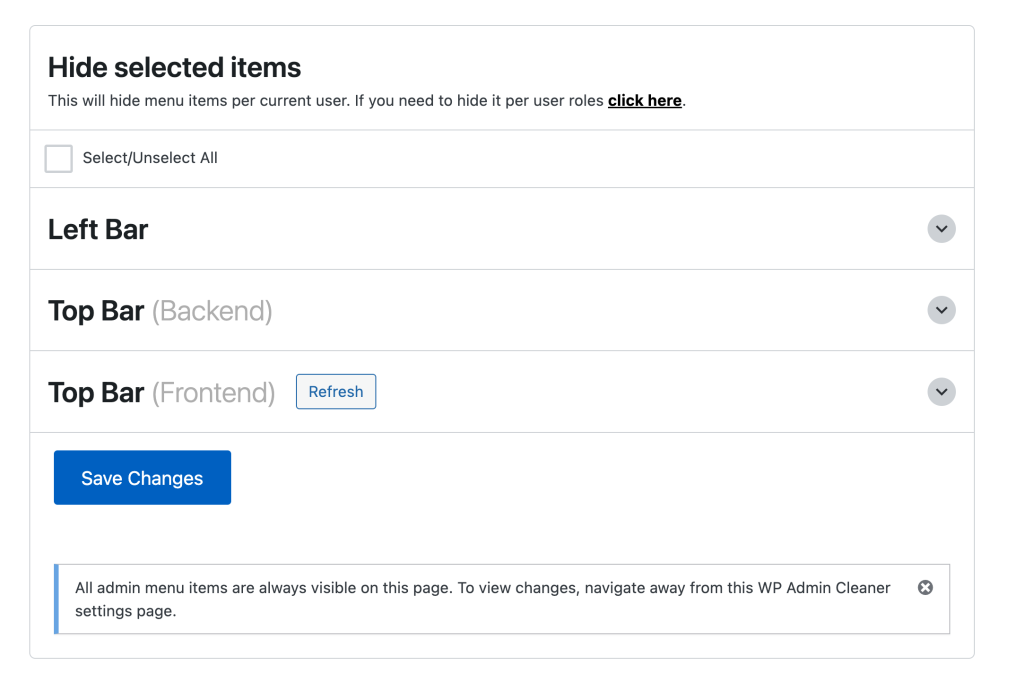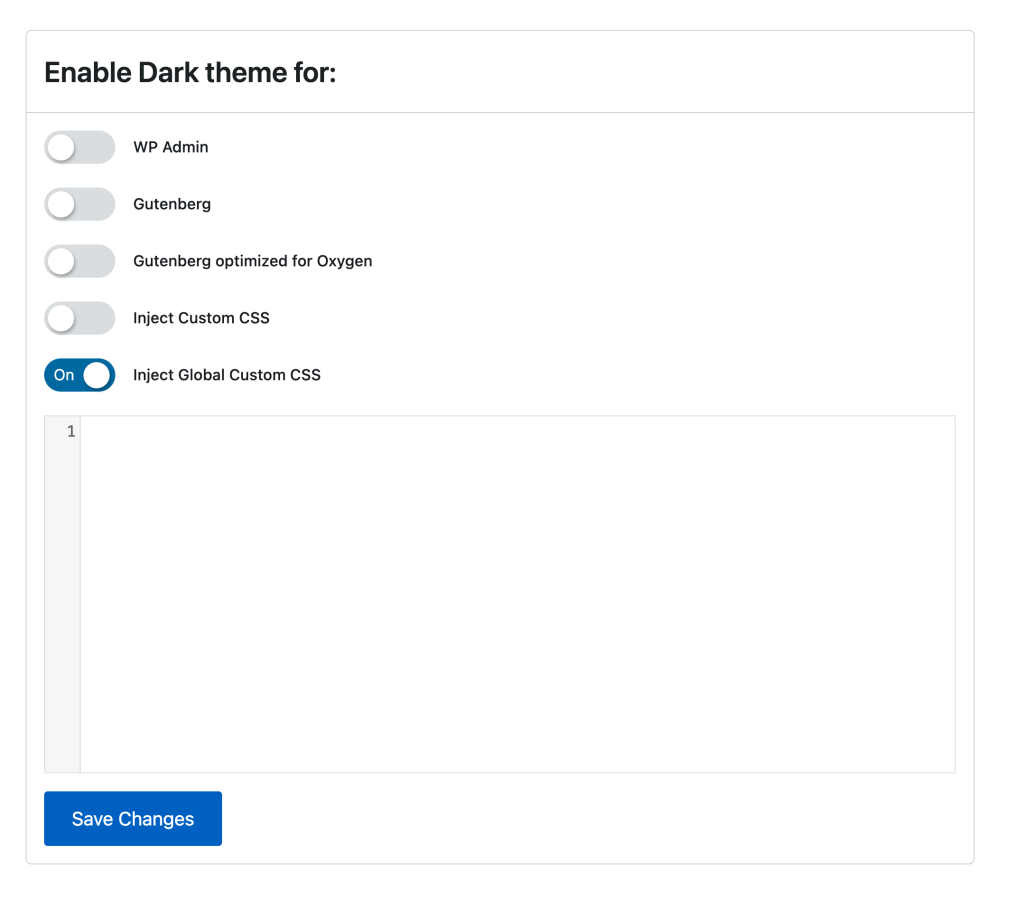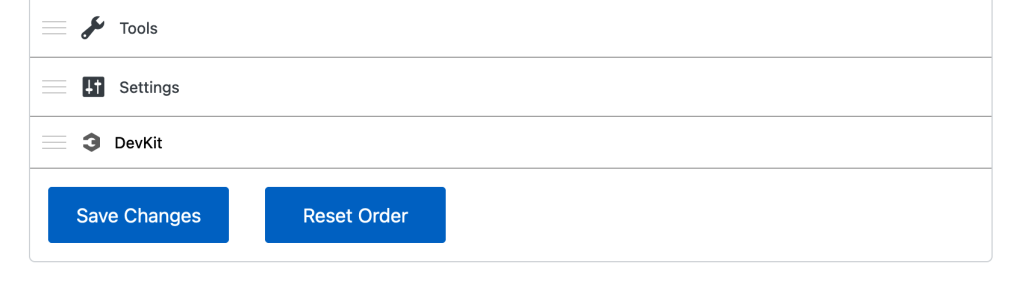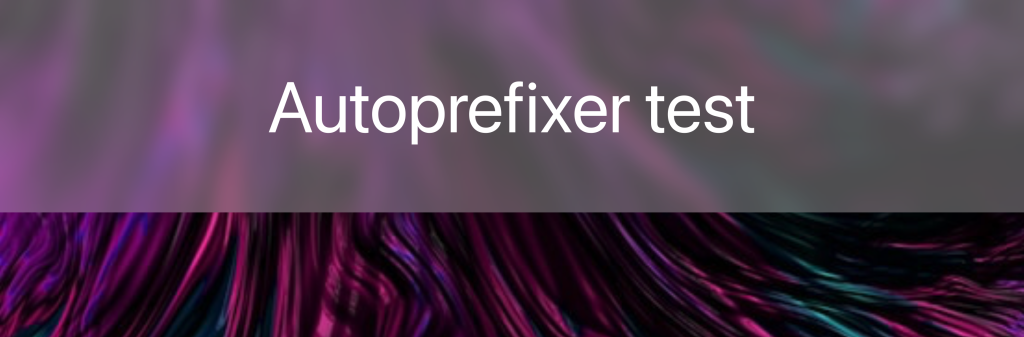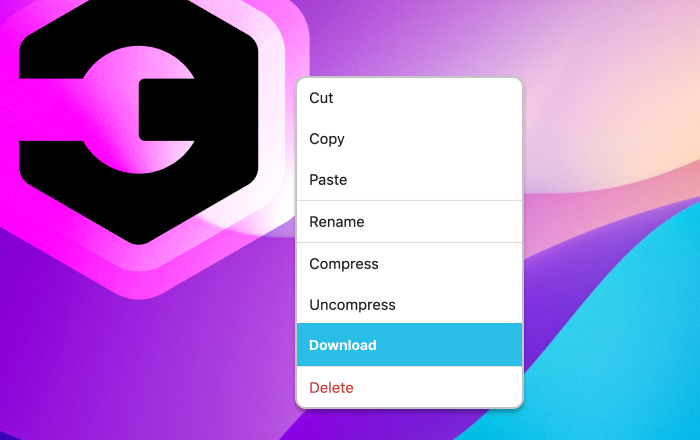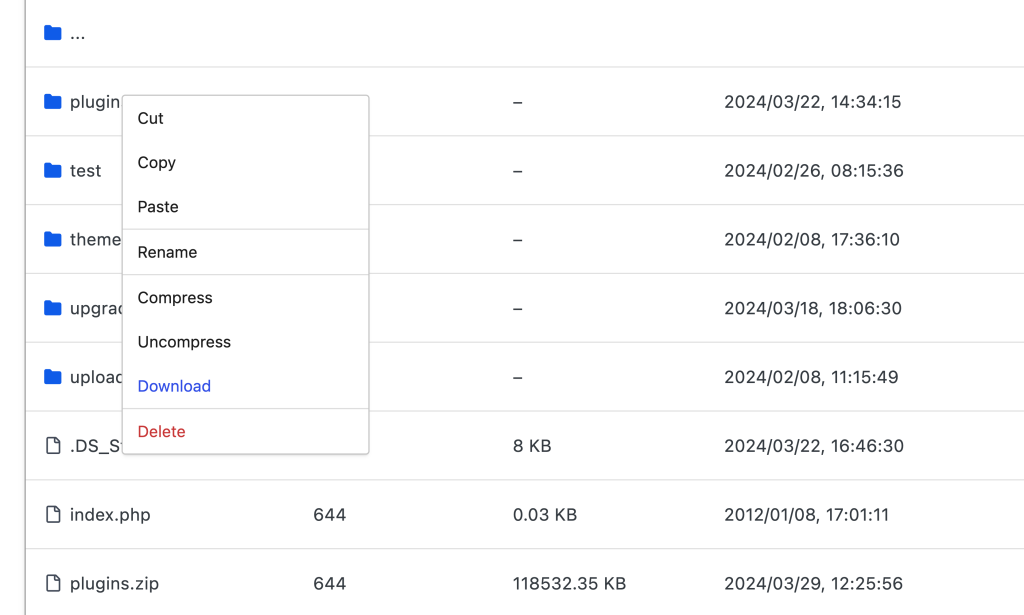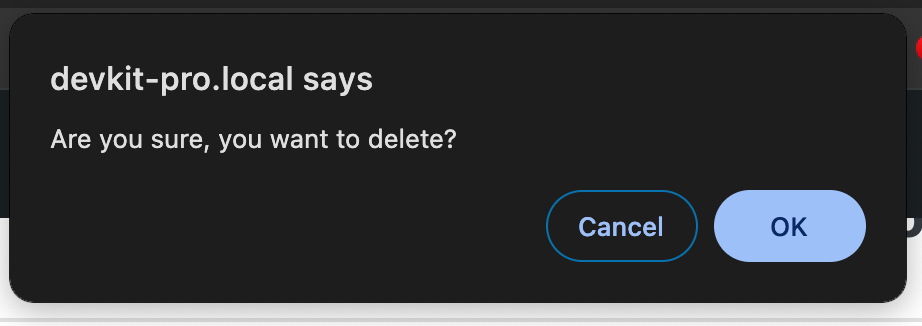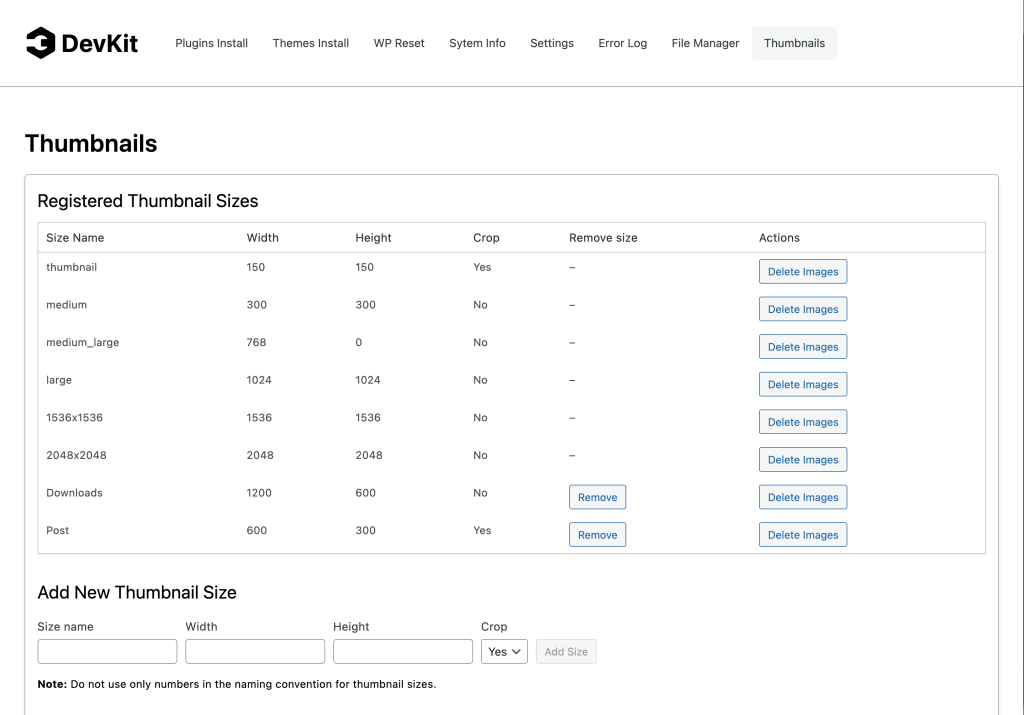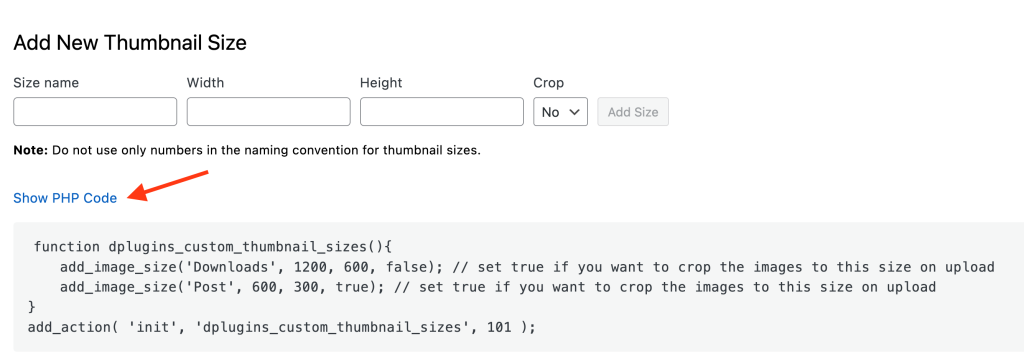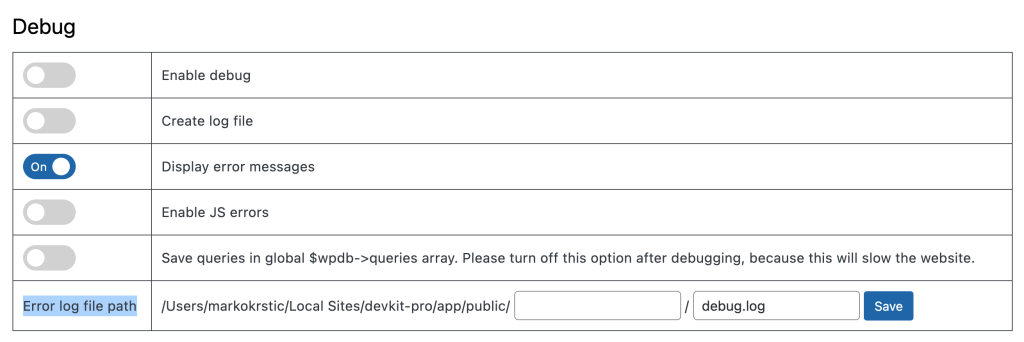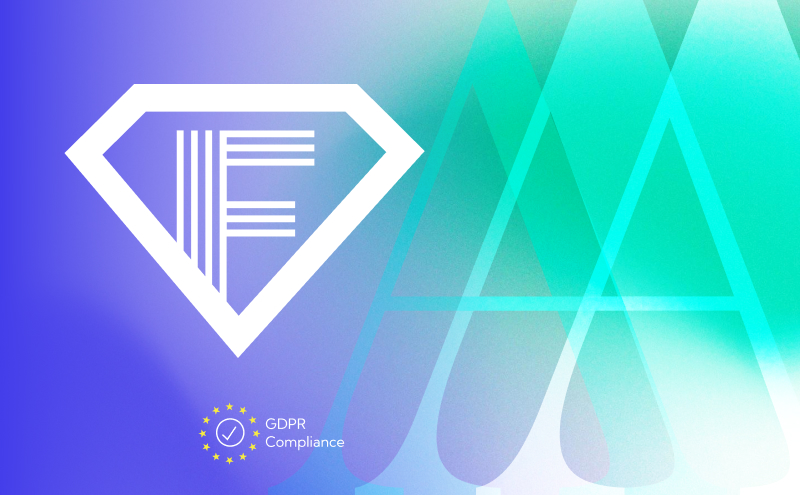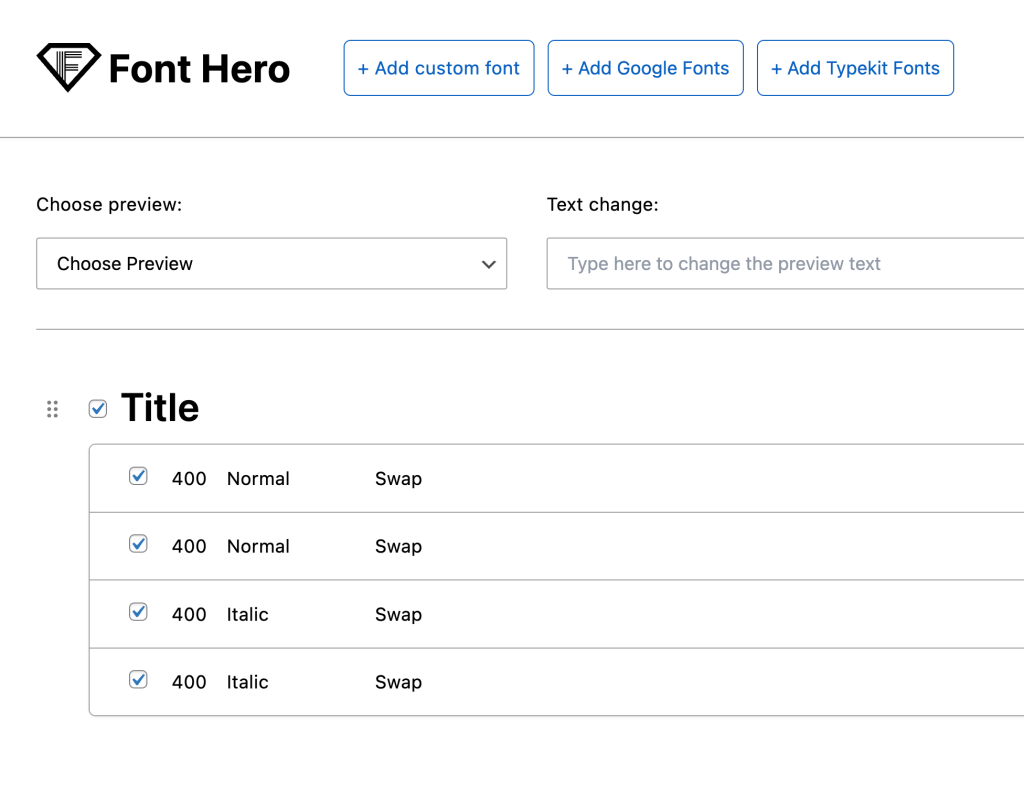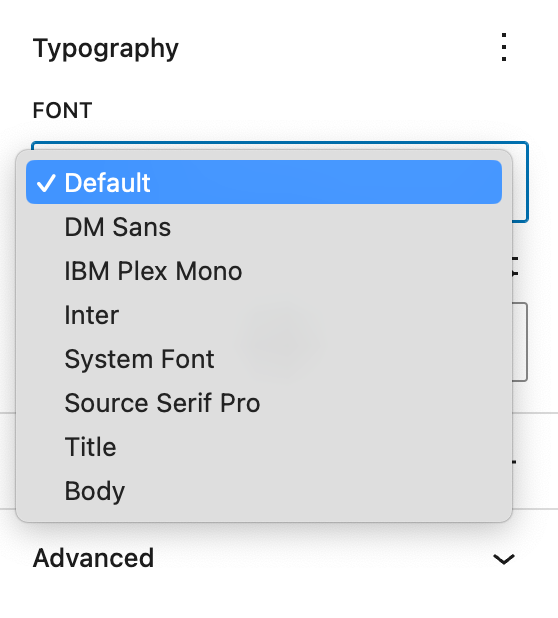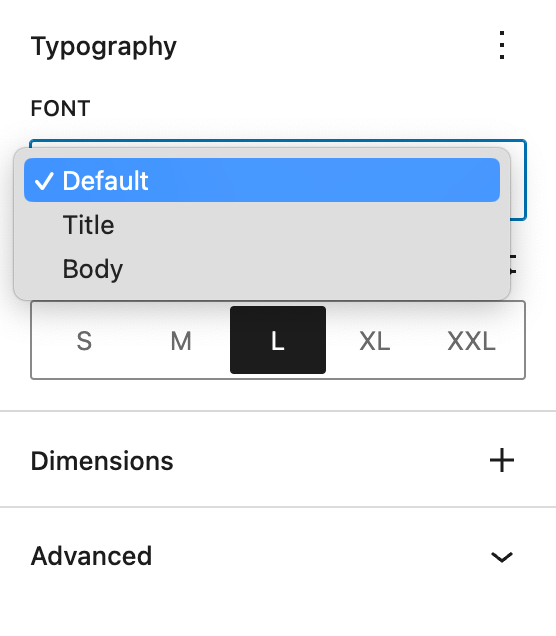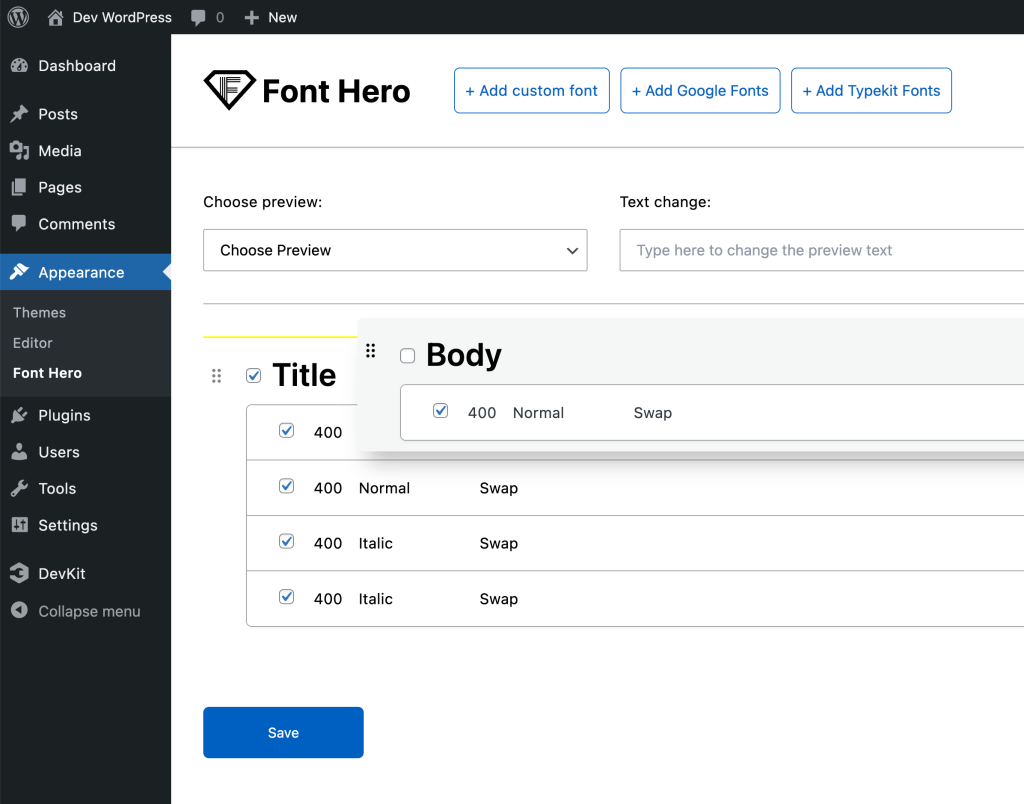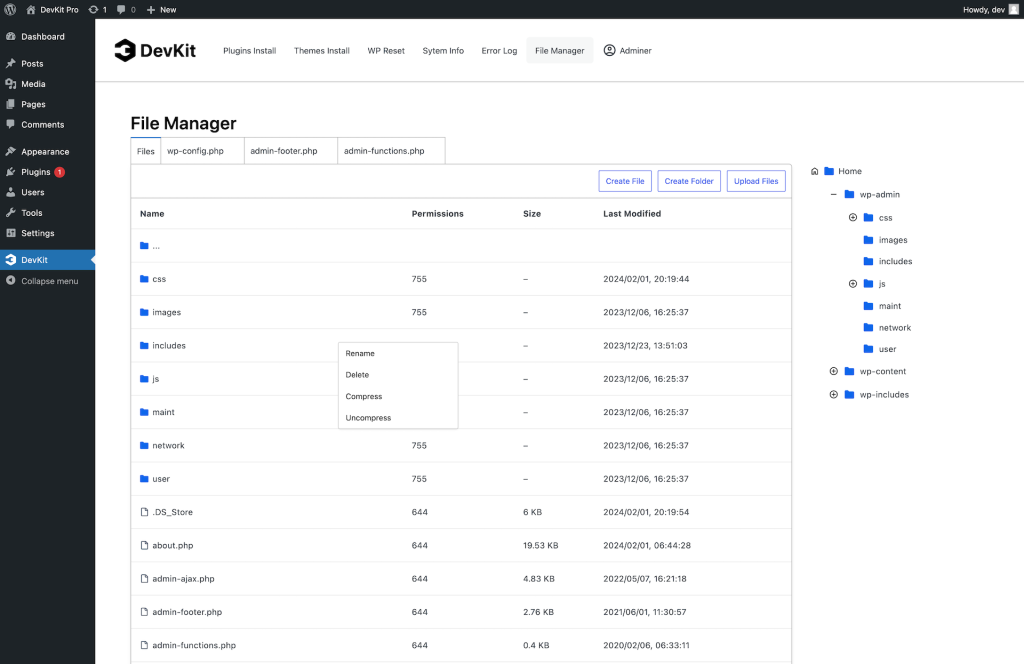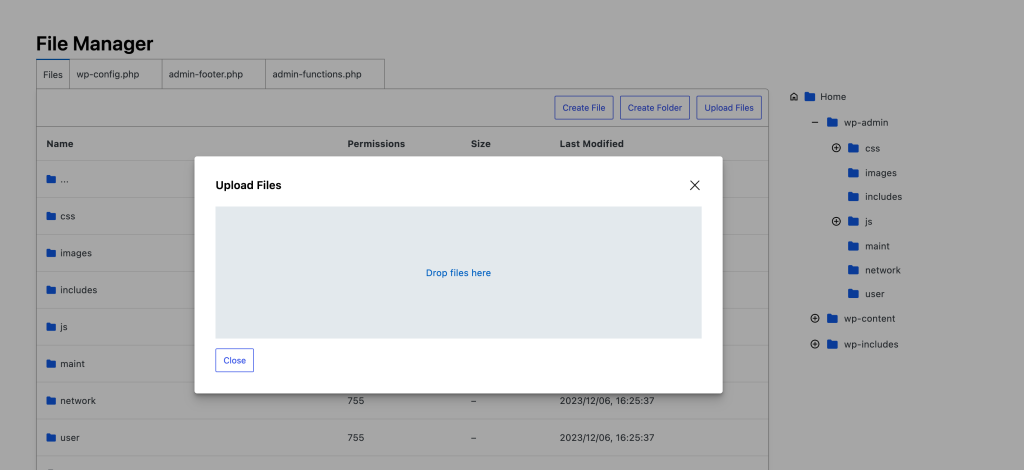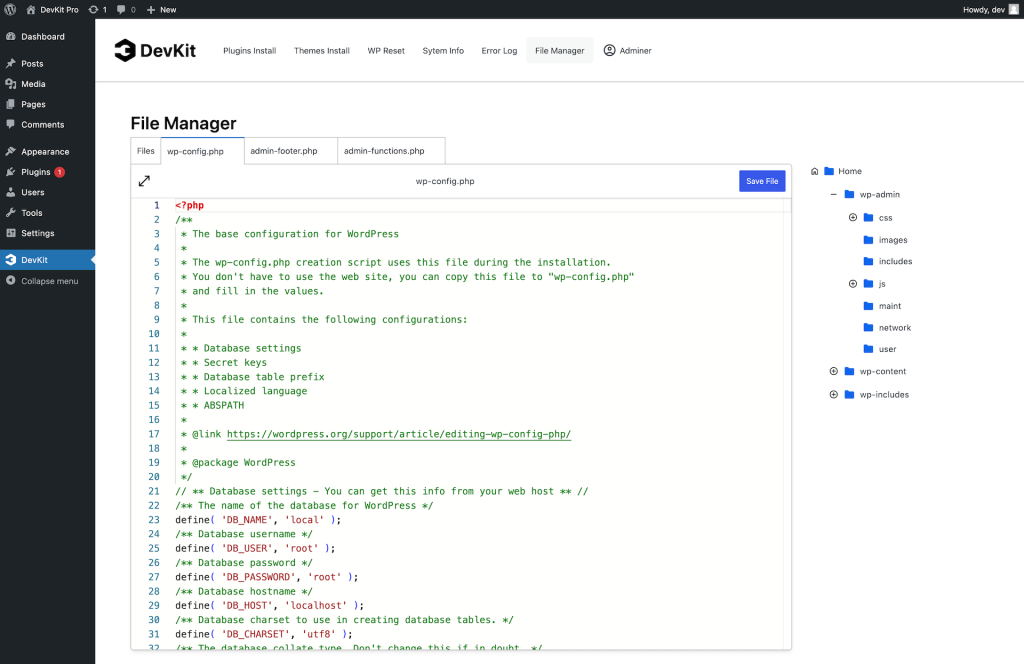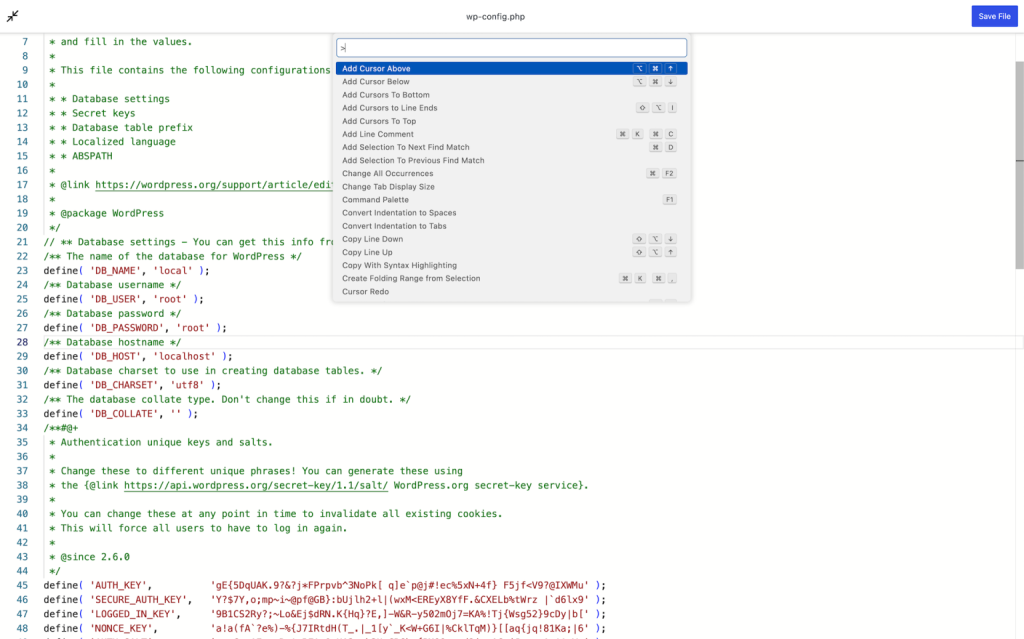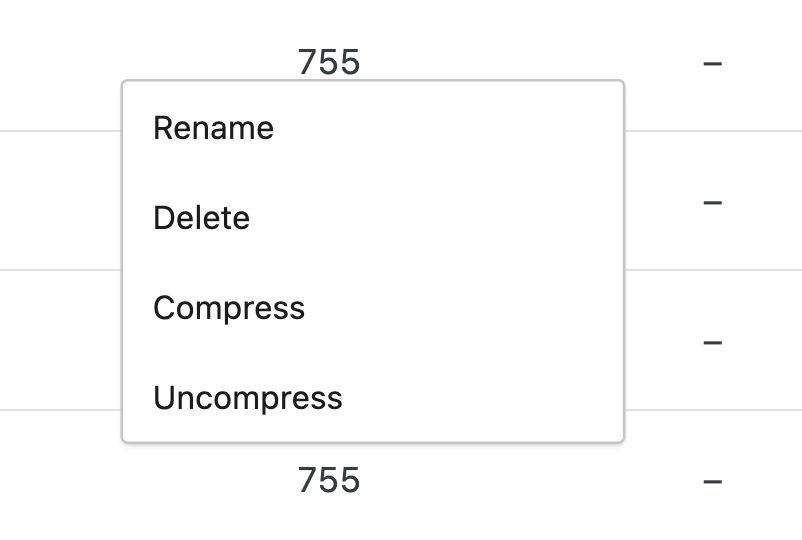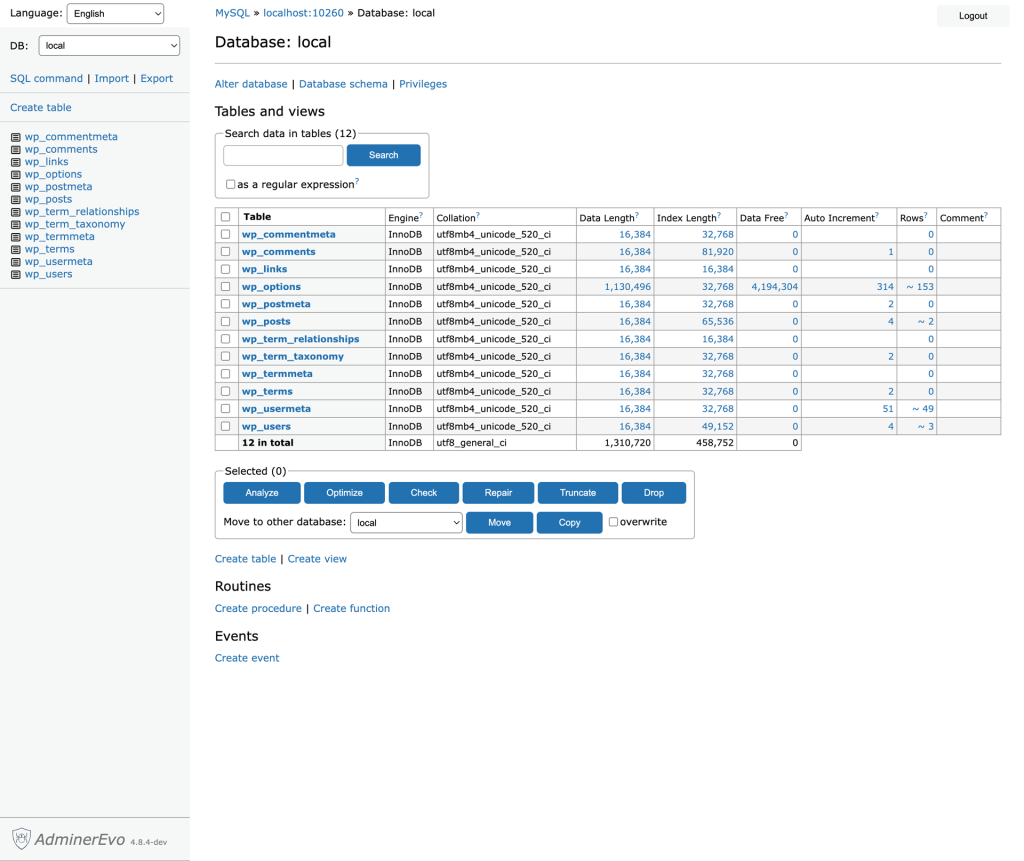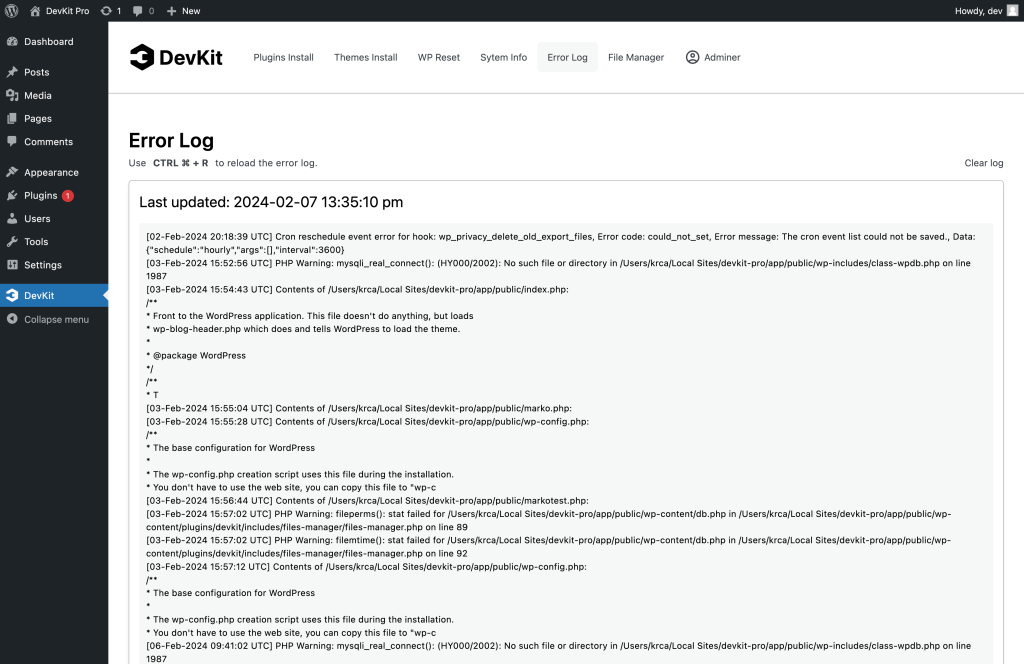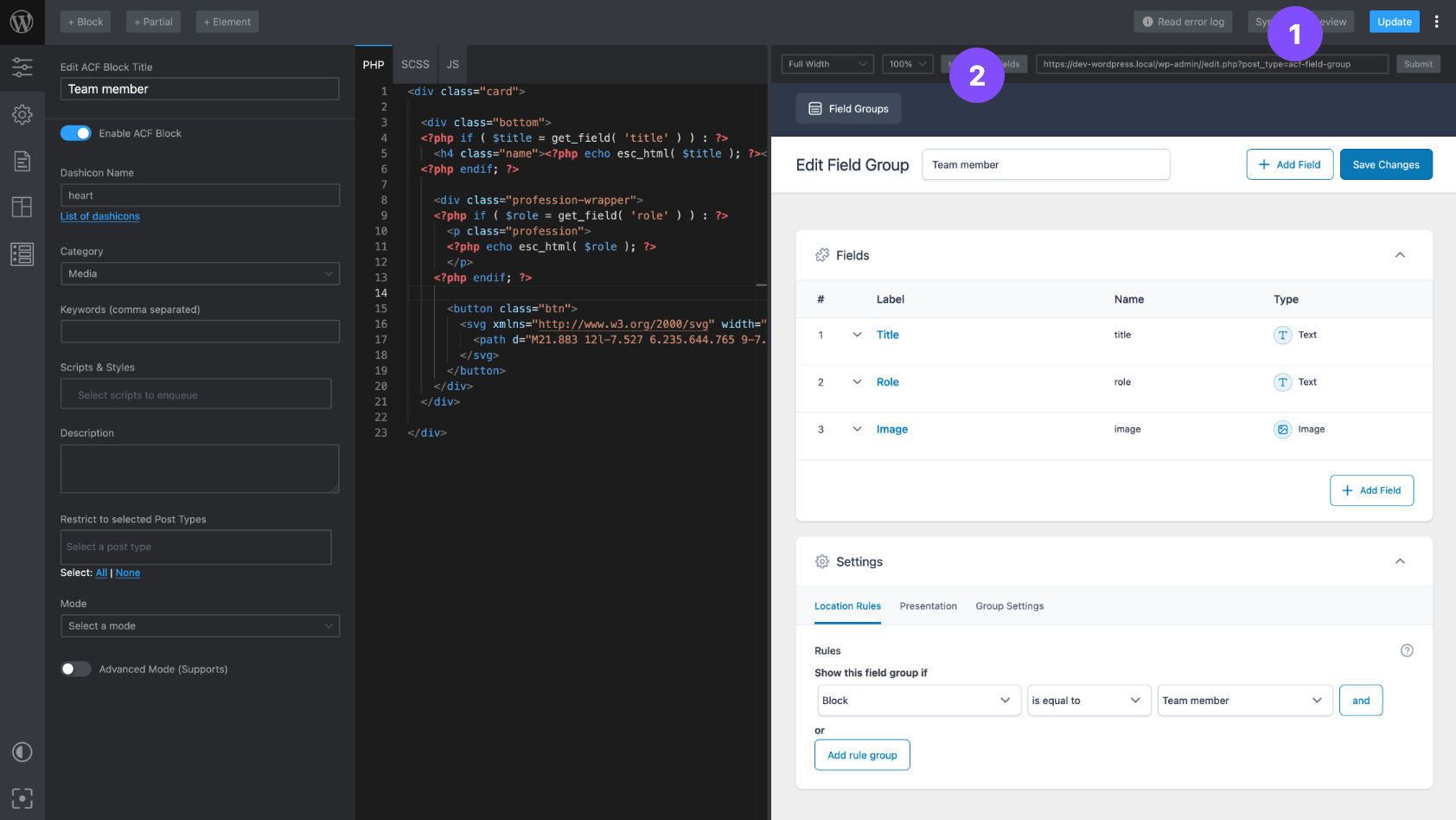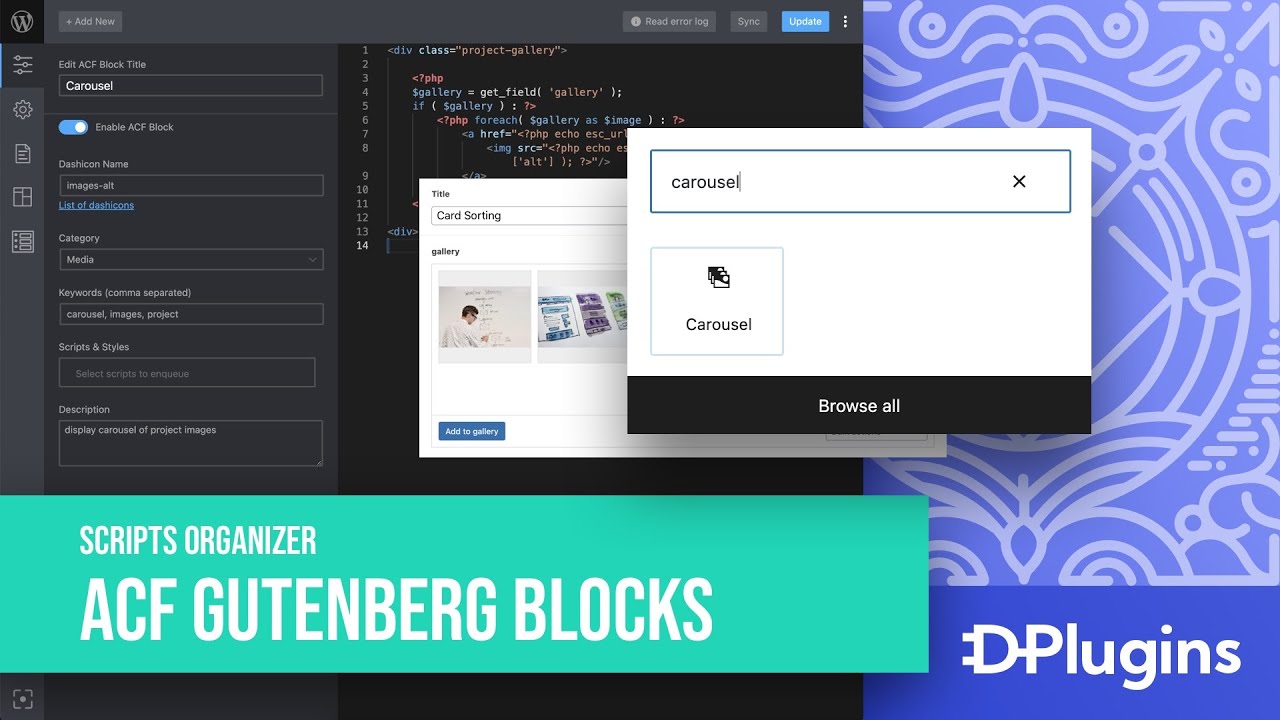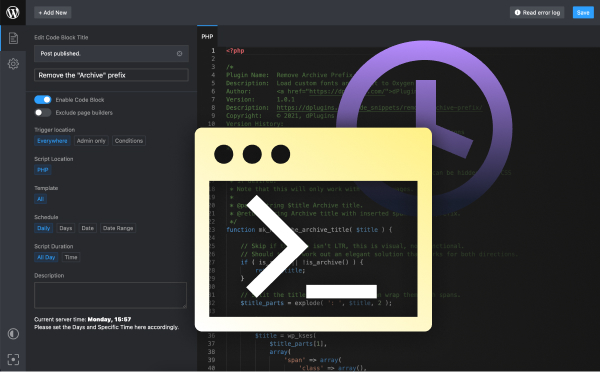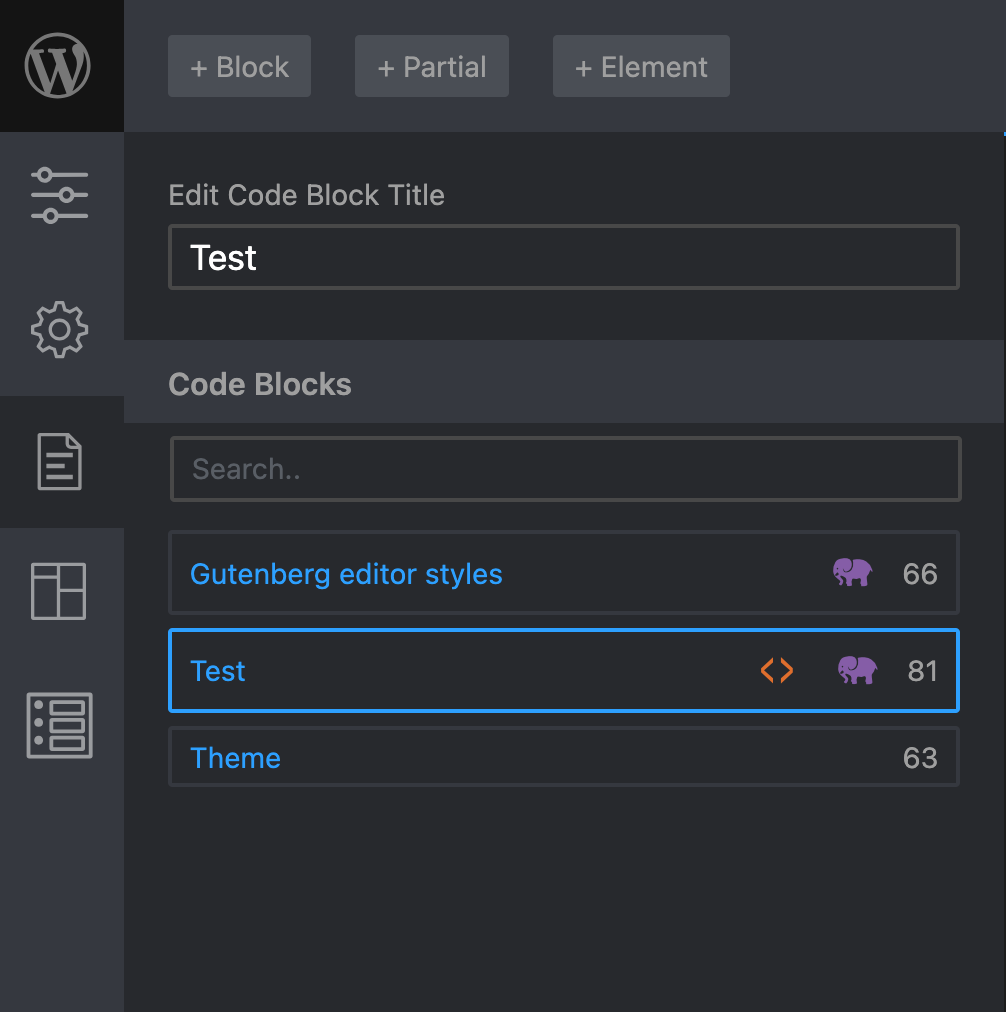Autocomplete now native for visual builders inside Winden.
You only need to enable them in the settings sections.
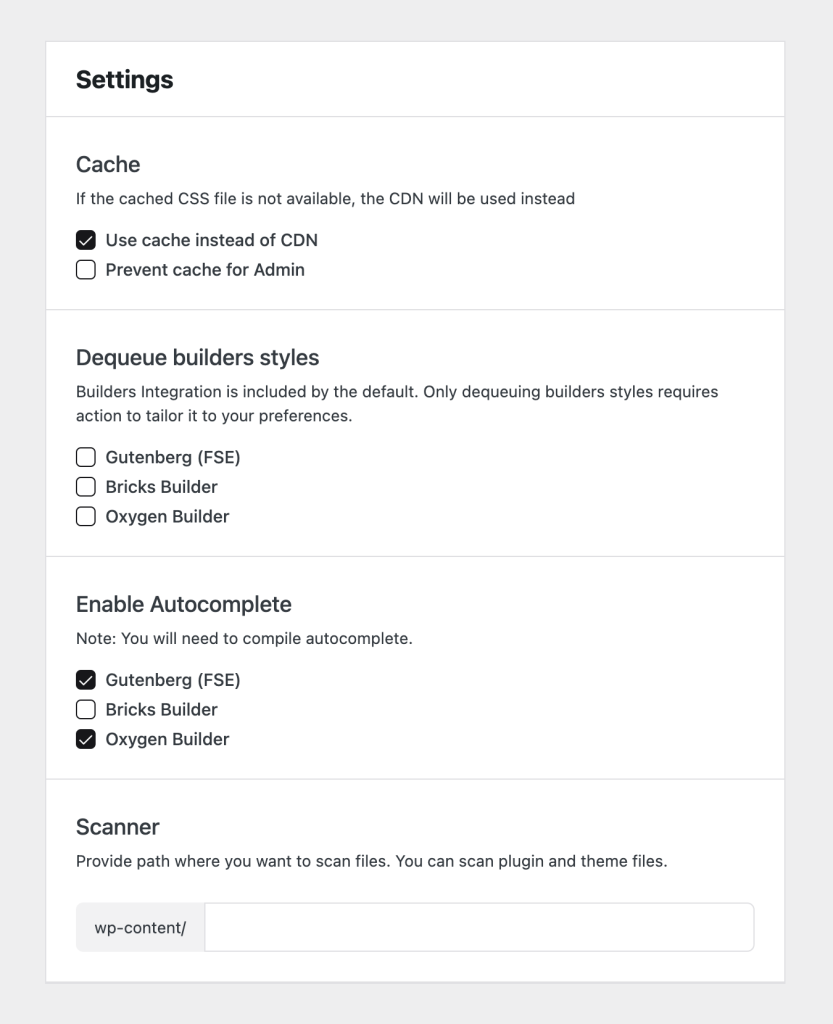
Custom Autocomplete in the code editor
Custom Autocomplete in Monaco “Styles Tab” will reflect your settings from the Config. You will get same autocomplete values as you get in the plain classes.
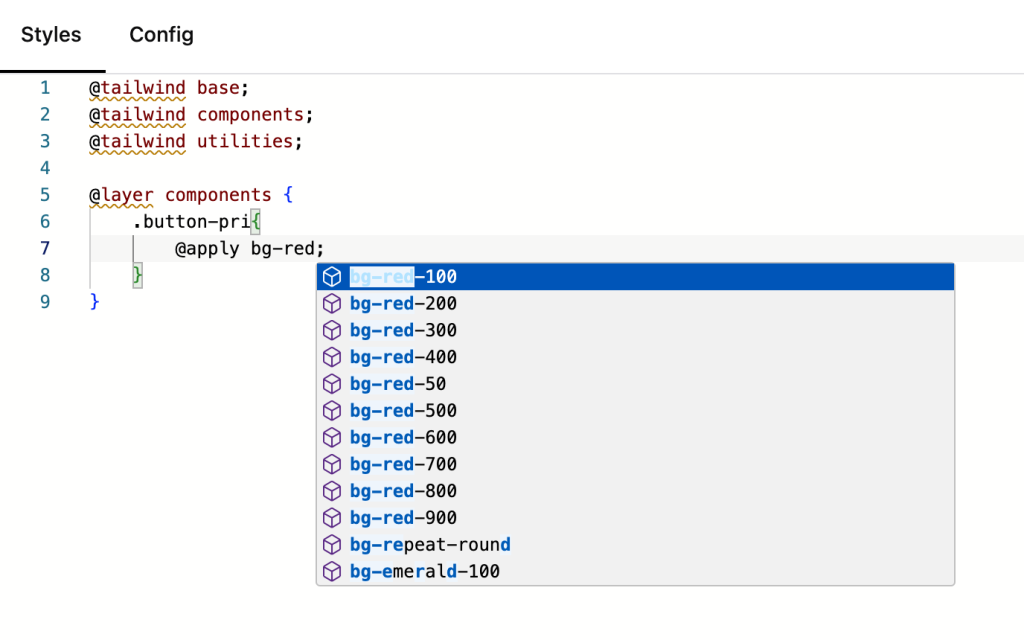
Improvements under the hood
We are now manipulating tailwind config and on top of your configuration we are able to get some fine tunings. For example we started by adding important on the “is-root-container” in Gutenberg and also on iframe in Oxygen builder as well.
Now you do not need to write important to some classes to get realistic preview from the front end.
Even this sounds small this opened us doors for much bigger opportunities.
- Style guide that we introduced in Winden Playground
- Getting all kinds of values from the builders
- Breakpoints
- Fonts and Space sizes
- Colors and much more
- We are now able to create Visual Generator with option write the code and use UI in the same time
Winden 2.0.3 Release
Features
- Custom autocomplete inside code editor based on your configuration settings. Same as you have in plain classes
- Added predefined autocomplete for @apply, @screens, @config, @layer
- Plain Classes Bricks now packed with Winden
- Plain Classes Oxygen now packed with Winden
- Plain Classes Gutenberg now packed with Winden
Improvements
- Added important on the editors iframe root level to bypass editors defaults. This will not effect front end. Only it will make more realisting preview without user needs to use important inside editor
- Bricks Plain Classes – Added copy and paste classes button
- [&>] was not fetched as gutenberg was converting “&” and “” to unicode
- Included tailwind first-party plugins to be able to import resolve config
- Updated handling of modules in browser to reduce console errors when working with CDN
- Files scanner is now improved with dynamic path in case wp-content is moved. LocalWP app and other servers are doing that by the default
- Cashed files are now improved with dynamic path in case wp-content is moved. LocalWP app and other servers are doing that by the default
- Security updates
Bugs
- Fixed @wordpress/interactivity Error when using CDN
- Conflict with Gutenberg blocks that use API v2
- Tailwind CSS was effecting in Gutenberg admin area
- Classes after line breaks in plain classes gutenberg was not fetched
- Licence error after website change domain. It was giving error if you want to deactivate licence after migration
- Dequeue Oxygen Styles was interfering with code block